Using Merge Fields in Emails
Merge Fields allow you to use unique data in your email templates that pertain to the constituent you are sending the email to, personalizing each communication. They are generic fields that auto-fill the value of the data point for each individual communication.
Important to note:
Not all merge fields are available for every email you send. Context does matter.
For example, you cannot send an email that uses donation merge fields, if you do not provide a donation record to use.
To use merge fields in an Email Template, click the Mergeable Fields option in the email content editor.
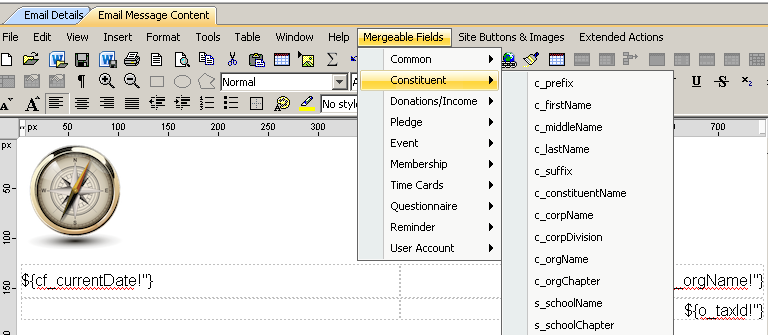
These fields are grouped by types. Almost every constituent Merge Field will be available for any type of merge.
Important to note:
Keep your salutations clean by using the Batch Salutation Cleanup tool.