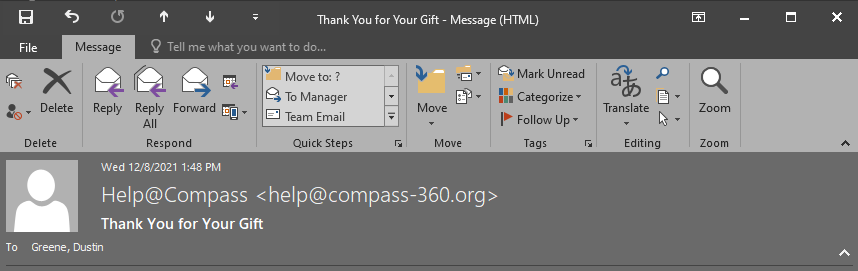Removing ‘On Behalf’ Email Masks
You can remove the “On Behalf of…” that appears in front of your organization’s name when sending an email to your constituents.
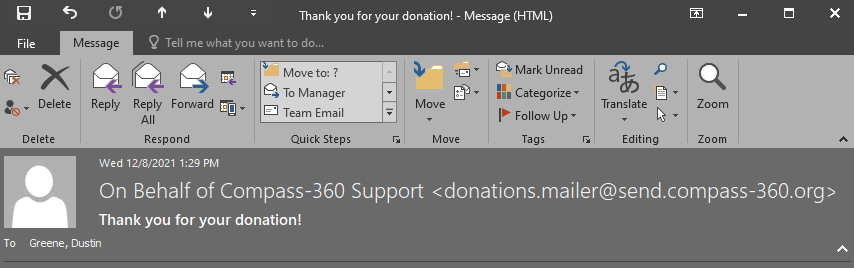
First, navigate to the Site Setup Module and select String Map from the list of options.
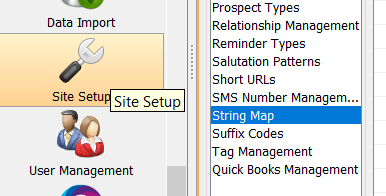
Select Add String Map from the top bar. From the String Keys, select message.battery.force.from.address. For the Strong Value, type in true. This will remove the “On Behalf of…”
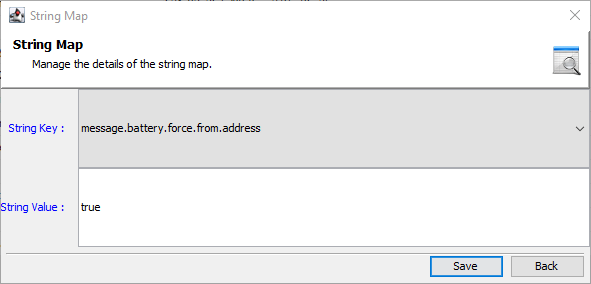
Select Save when you are done and restart Compass-360.
After restarting Compass-360, your organizations name will be utilized and the “On Behalf of…” string will be removed.
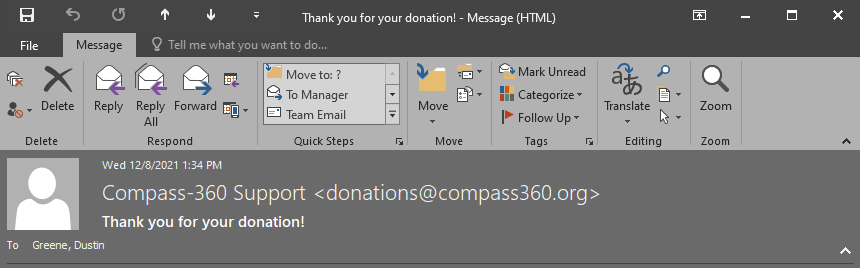
Additional Strings
Additional String Mapping can be added for default from address and masking with the String Maps default.email.fromAddress.mask and default.email.fromAddress
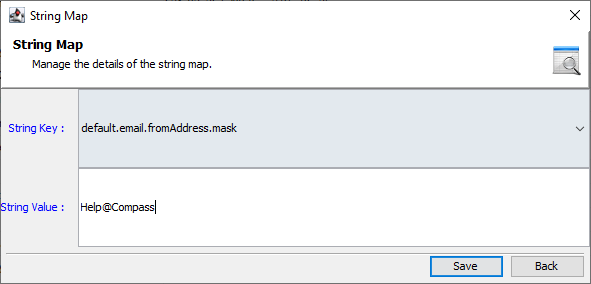
The default.email.fromaddress.mask will override your organization’s name.
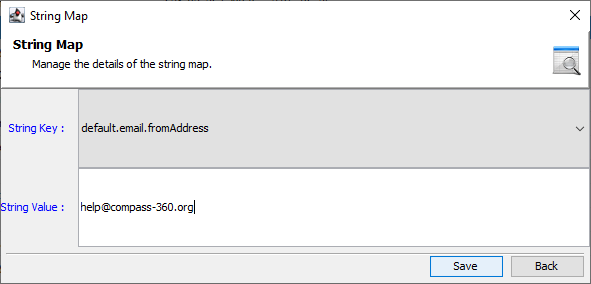
The default.email.fromaddress will override your organization email.
As with the String Mapping above, add the string, select Save and restart Compass-360 to reflect these changes.
With these strings added, all assets created after these updates will use the text you entered by default.