Configure
Compass-360 will only walk you through configuring the components of your event that you selected upon creating it.
- Start by navigating to the Events Module. All events will appear in the board that matches their event status. Find the event you created, and click on the event header.
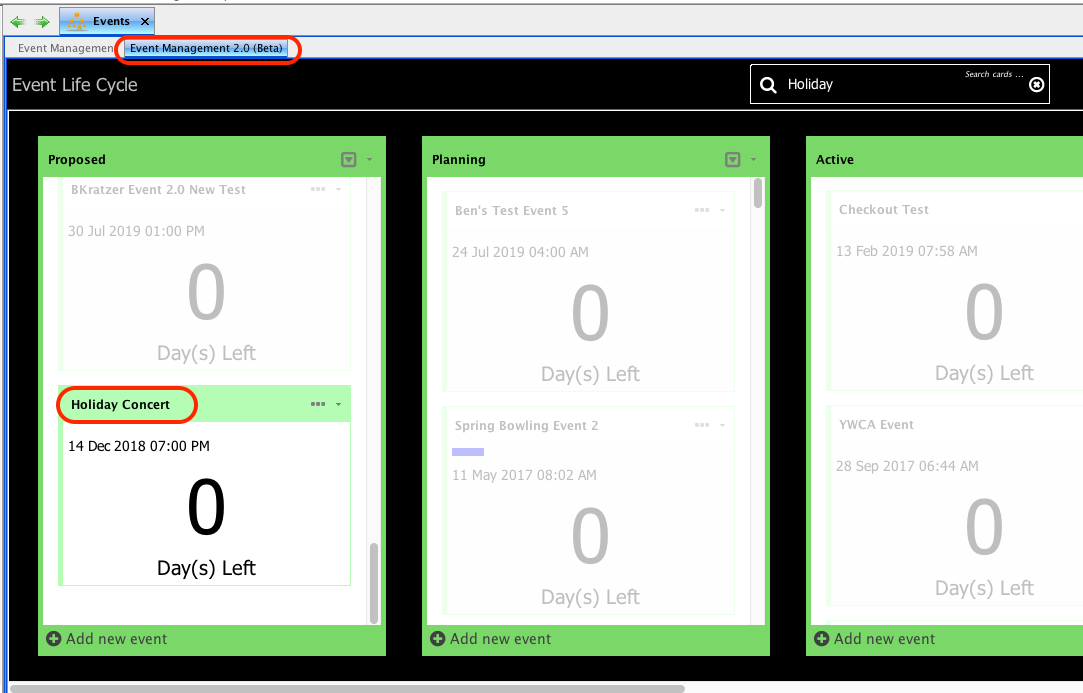
- The Event Dashboard will be opened and you will be brought to the the Configuration tab.
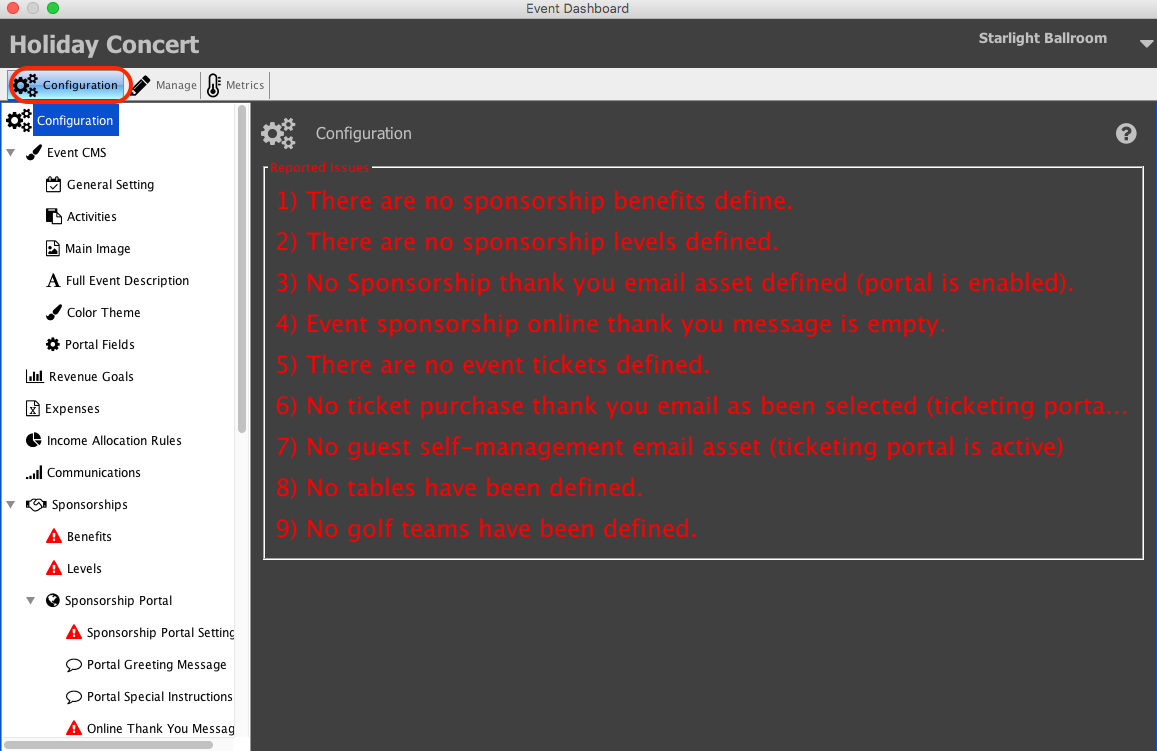
- In the left hand column, you will see all of the items that have been configured or that need to be configured based on the initial configuration of your event. If there is an
 icon, that item will still need some attention. On the right hand side, you will see a specific list of what needs to be done. If you click on any outstanding element on the right hand side, you will be brought directly to that section so you can enter this information.
icon, that item will still need some attention. On the right hand side, you will see a specific list of what needs to be done. If you click on any outstanding element on the right hand side, you will be brought directly to that section so you can enter this information.
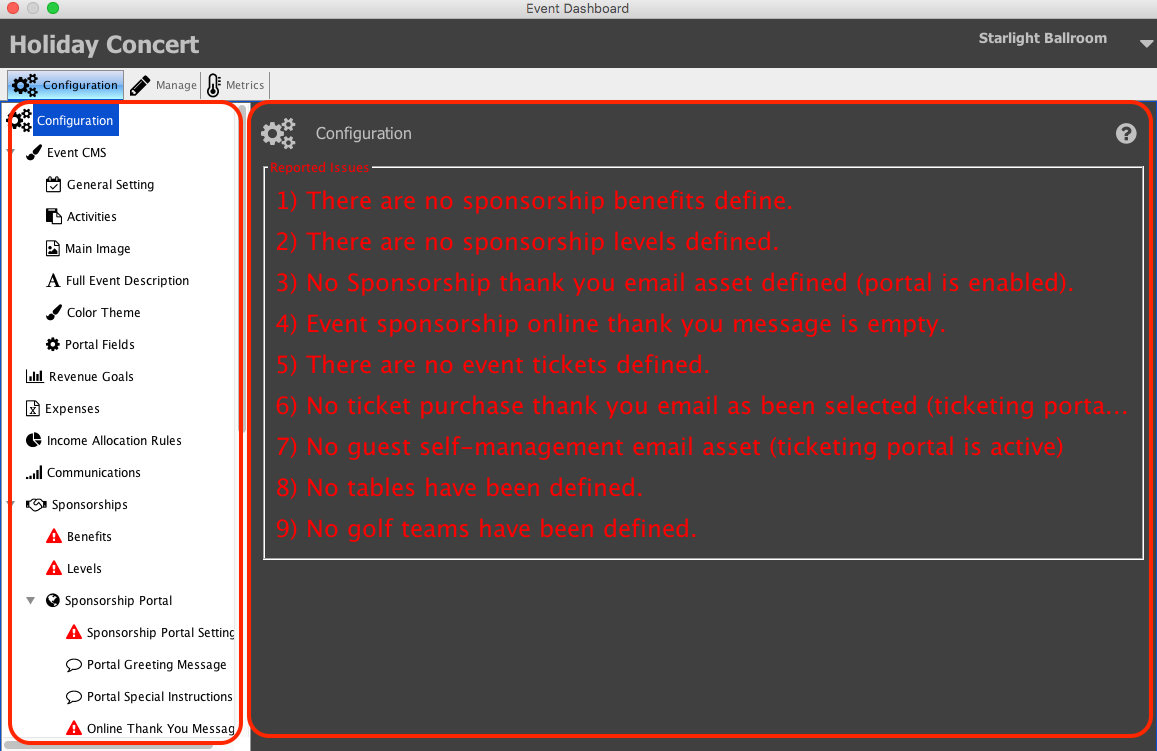
- You can start by clicking the first item in the Event CMS section to view the information entered in each section. You can then continue along by clicking each section on the left hand side and reviewing and updating the sections as needed.
Event CMS Setup
General Settings In the General Settings Information section, update the following information if needed. Fields Event Name Enter the name of the event. Event Description Enter a...
Revenue Goals
In the Revenue Goals section, you will be able to set any revenue goals that you have for different elements of your event.
Expenses
Utilize the Expenses section to replicate a budget for the event to save for future reference. This is a basic spreadsheet format and is optional.
Income Allocation Rules
You can use the Income Allocation Rules section to setup how income from this event will be allocated. This is an optional section. Please see this article for more...
Sponsors
You can use Compass-360 to manage and sell Sponsorships to your event.
Ticketing & Meals
In the Ticketing & Meals section you will be able to setup both tickets to your event as well as meal selections for your event.
Tables & Seating
In the Tables and Seating section you will be able to set up your tables and your seating. If you will be using table captains, you will also...
Spur-of-the-Moment
You can use the Spur-of-the-Moment section to configure the various sales and activities that you might host at your event (like raffle sales, alcohol sales, and any other...
Auction Setup
On the Auction menu, you can configure the basic setup elements of your Auction. General Auction Settings Starting Bidder Number When assigning bidder number, this is the...
Auction Item Procurement
Use the Procurement section to setup the different categories to track your procured items. In the Procurement section, click the icon in the section you would like...