Sponsorship Levels
After creating the Benefits, you can create Levels, and assign those Benefits to those Levels.
- Click the Levels button and click add level. You will be able to define your Sponsorship Levels.
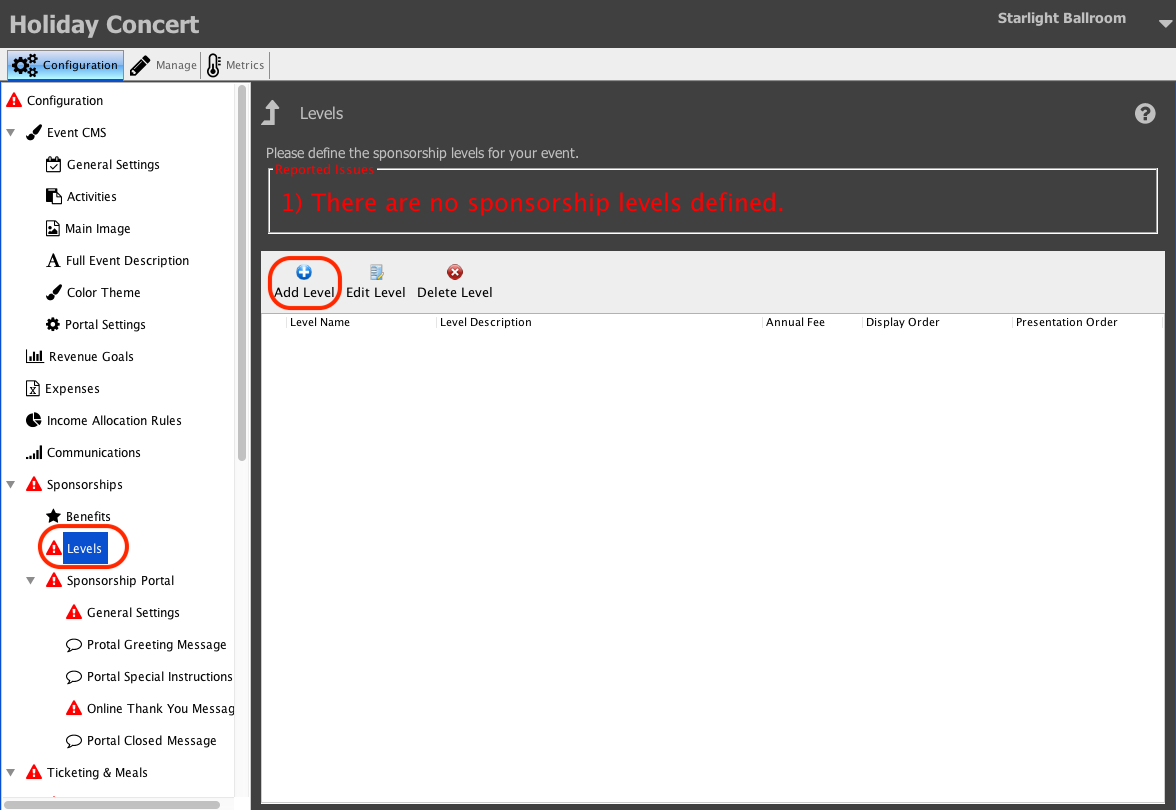
- On the next screen, you will be able to add the details of the Sponsorship Level.
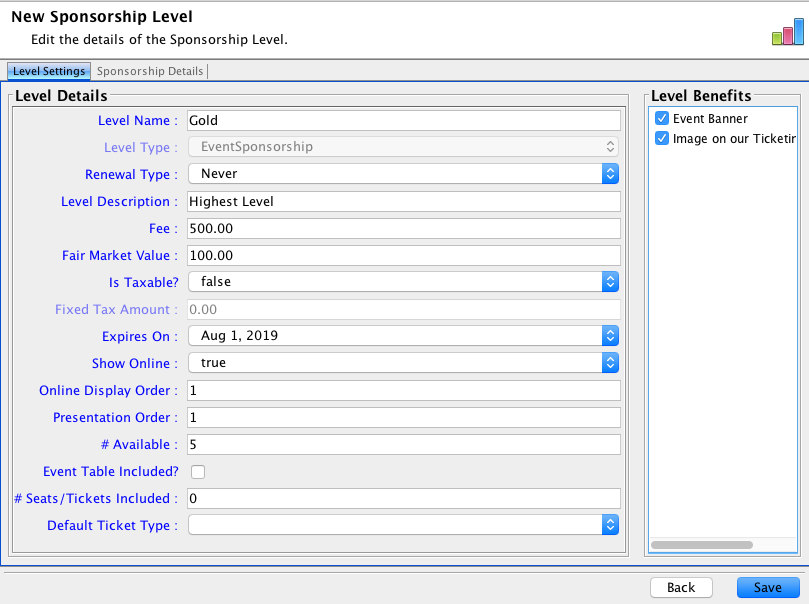
Fields
Level Name
Enter the name of this level.
Renewal Type
If this is a renewable Sponsorship Level, indicate the Renewal Type.
Level Description
Enter a longer description of this Sponsorship Level.
Fee
Enter the Fee associated with purchasing a sponsorship of this level.
Fair Market Value
Enter the Fair Market Value of the Sponsorship Level.
Is Taxable
Indicate if this is a taxable purchase.
Expires On
Enter the date the Sponsorship Level expires.
Show Online
Select this if you would like to sell this Sponsorship Level on your sponsorship portal.
Online Display Order
If you are selling multiple Sponsorship Levels, you can indicate the order that each Sponsorship Level will appear in.
Available
Set the number of sponsorships of this level that can be purchased.
Event Table Included
Indicate if an event table will be given to the purchaser of this Sponsorship Level.
Seats/Tickets Included
Indicate if seat or tickets to your event are included when a sponsorship is purchased for your event.
Level Benefits
Add all of the benefits that are associated with this sponsorship level.