Selling Online
You can sell Spur-of-the-Moments items prior to your event on the main event ticketing page. This is most common used for supporters who can’t attend your event but want to purchase available items, like raffle tickets or merchandise.
Once configured, it will appear underneath your ticketing button like so:

You can also sell Spur-of-the-Moments items with the purchase of a ticket, so that guests can purchase items when they are purchasing their tickets. Once they’ve selected the amount of tickets, the next screen will show them what available items they can add on.
Selling Individually
If you want to allow supporters to purchase items without registering for an event, navigate to the Ticketing Portal > Setting options underneath the Configuration tab of your event.
Scroll down the options until you see the Spur-of-the-Moment Options title. Directly underneath, check the box that
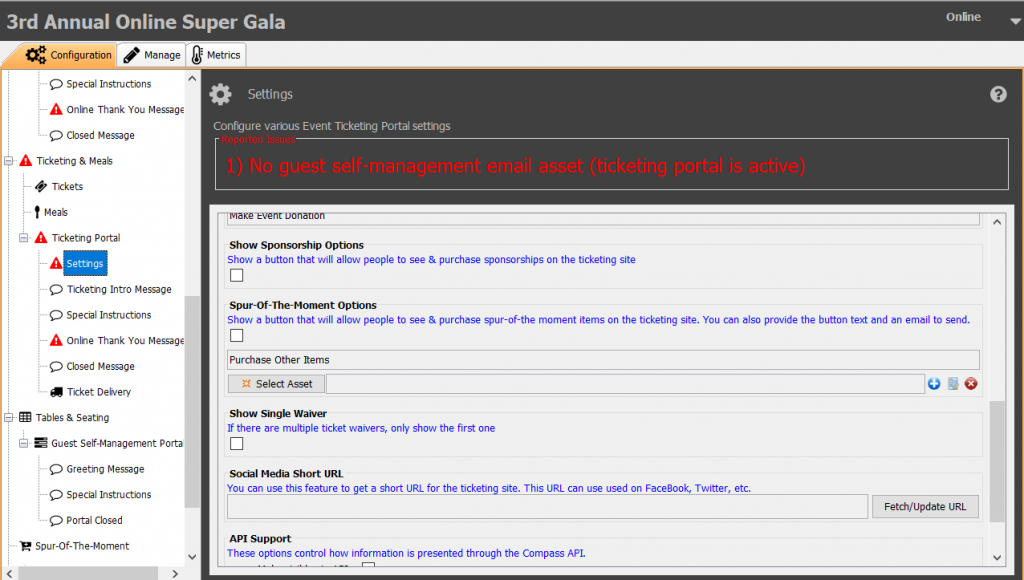
Once you’ve enabled the ability to sell items, you can customize the button wording and configure an email that is sent to guests who only purchase items.
Important to note:
For an item to appear, you have to enable to appear online as outlined below.
Selling With Tickets/Enabling an Item Online
Enabling the ability for ticket purchasers to be allowed to purchase Spur-of-the-Moment items when registering for an event is pretty straight forward and done when configuring Spur-of-the-Moment items.
In the event, navigate to the Spur-of-the-Moment option underneath the Configuration tab. Depending on how many activities are selected for your event, it will appear closer to the bottom of the configurable options.
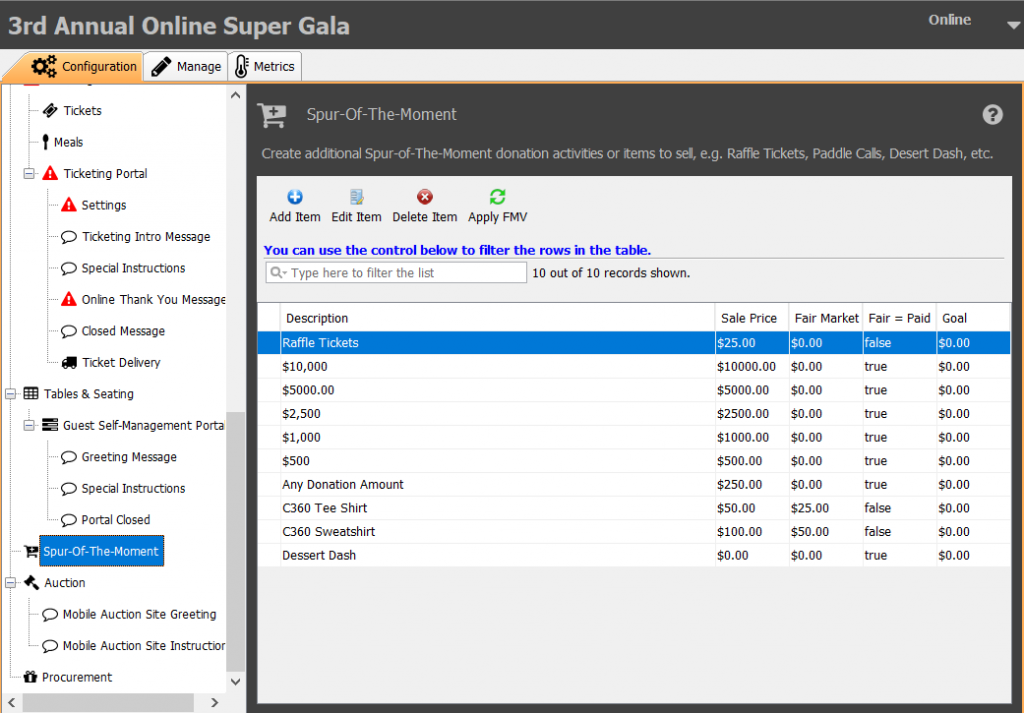
Select or add an item to see the configurable options. Underneath the Fair Market field, select the second checkbox to enable that item being sold via the ticketing portal.
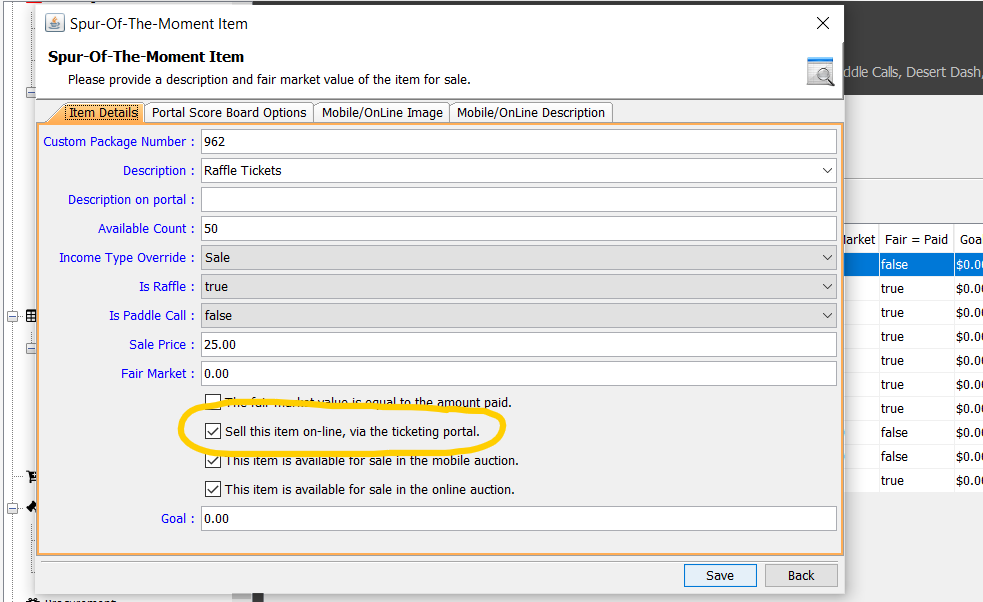
Select Save to complete!