Manage Event
Once you have configured your event, you will primarily exist in the Manage tab in the event – with the exception of Communications (which can be accessed from the Configuration tab). In the Manage tab, highlight the Manage. Along the bottom bar, you will see links to the portals that you have indicated you will be using when configuring your event: Ticketing, Sponsorship, Mobile Bidding Portal and Conference. You can distribute these portal URLs via email, or on your organizations website to your supporters so that they can purchase tickets, sponsorships and access online bidding and conference registration.
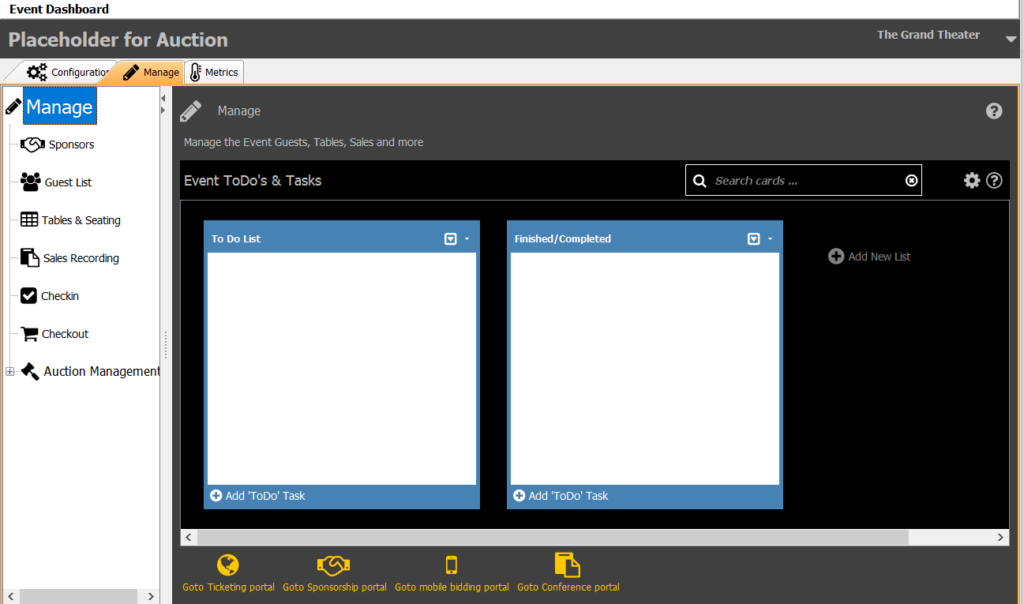
Additionally, within each event, there are management cards for event tasks that can help staff assign and manage various tasks that need to be done within Compass-360 (or even outside). This is an internal communication tool for your organization.
Note: You can also add your own task list, if you want to further customize how various tasks are organized.
Manage Sponsors
Once you have configured your event sponsorships you can add your event sponsorships from the Sponsorship section. Add a Sponsor After you have set up your Sponsorship...
Manage Guest List
Use the Guest List section to manage all aspects of your guests including, constituent linking, table assignment, receipting / invoicing, adding notes, purchases, and more. The Guest...
Tables & Seating
Sales Recording
Use the Sales Recording section to record sales for your Spur of the Moment activities.
Check Out
At the end of your event, you can checkout your guest from the Checkout tab in the Event Manager. Guests can be checked out one-by-one or in...
Auction Management
You can use the Auction section to manage the items that you will add to your auction, create auction packages and to record auction bids.
Online & Mobile Bidding
You can use the Auction Management section of your event to setup and manage Online & Mobile Bidding.