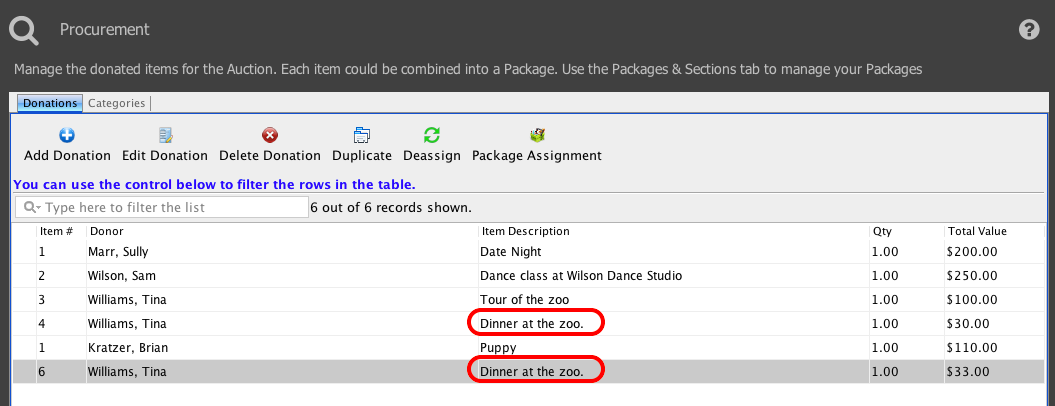Duplicating Procured Auction Items
If you have procured two or more of the same items for your auction, you can duplicate the items in Compass-360 so you can assign them to multiple packages.
- Navigate to your Event, and on the Manage tab, go to the Procurement section.
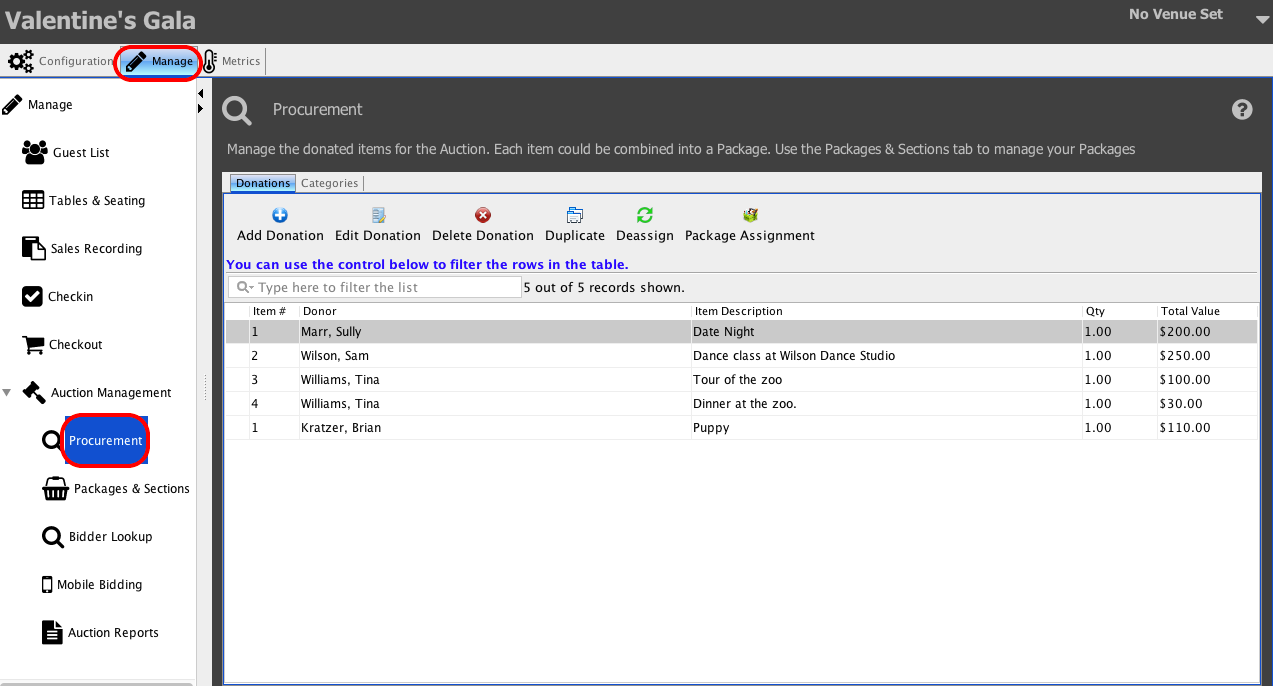
- Select the item you would like to duplicate and click the Duplicate button.
- With the duplicated item on the screen, set the correct item number for the duplicate item, and click Save.
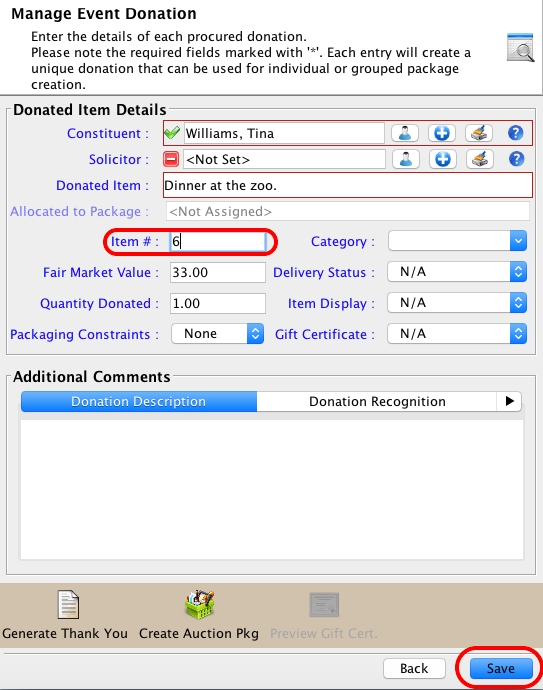
- On your procured item list you will now see the duplicated item, with the new item #.