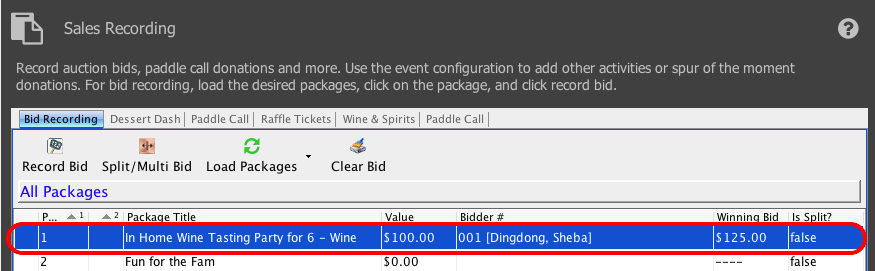Recording Winning Bids for Live Auction Items
When running your live auction, you can record the winning bids on each package directly in Compass-360.
- Start by going to Sales Recording section -> Bid Recording Tab. Click Load Packages and select the package you would like to record bids for.
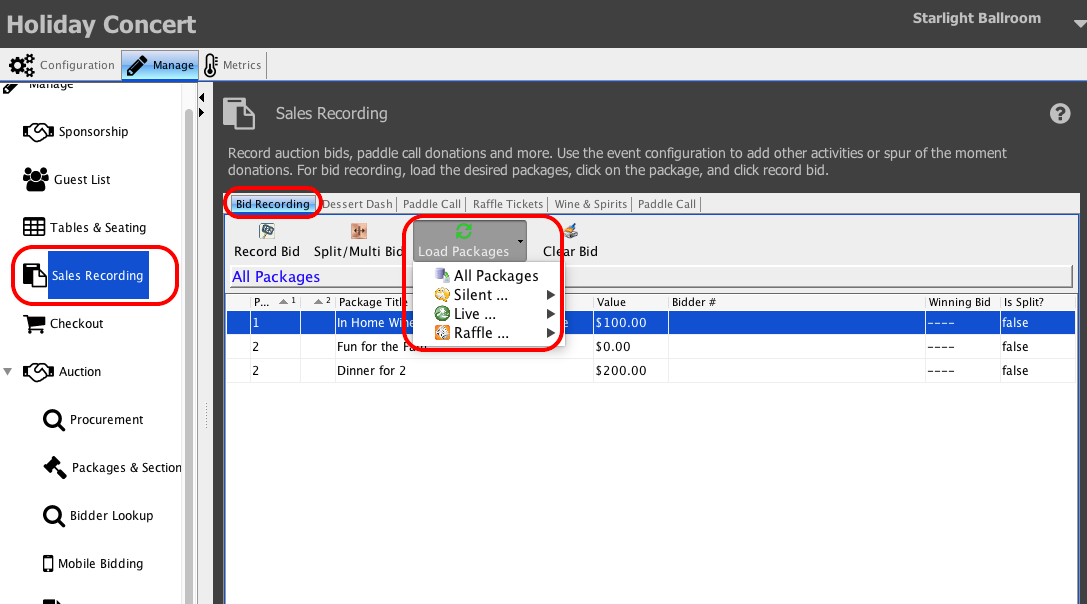
- All packages for the auction you selected will load. All packages that have no Winning Bid or Bidder # listed do not have winning bids recorded.
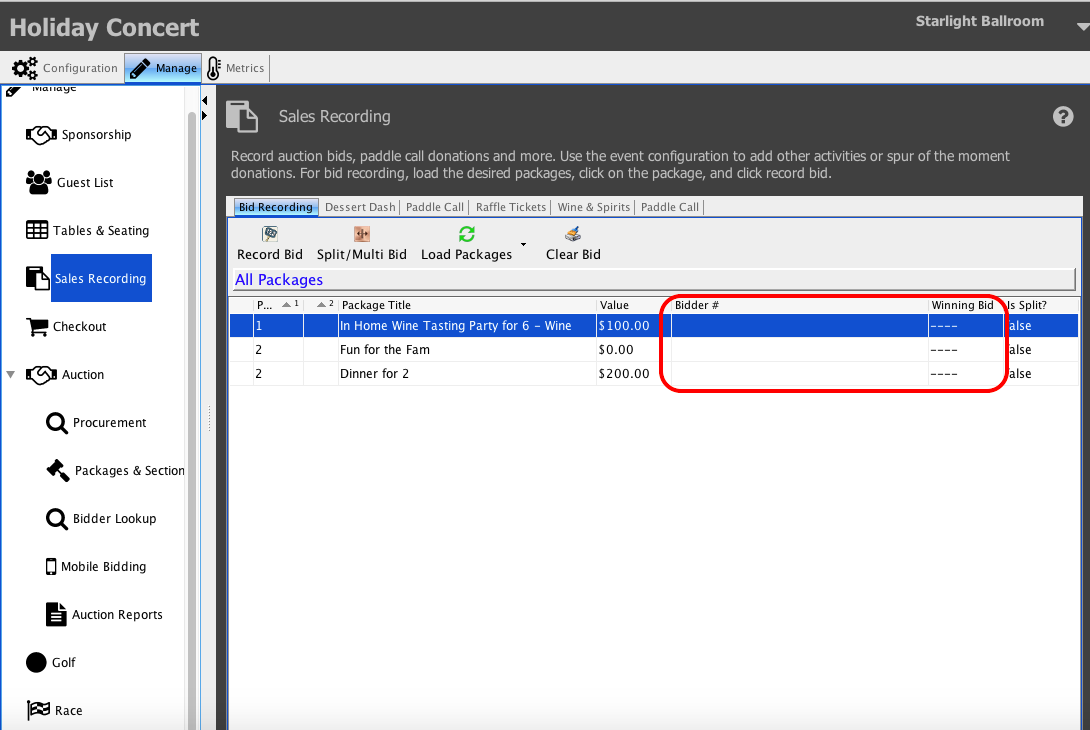
- To record a Winning Bid, click on the item that you would like to record a Winning Bid for, and click Record Bid.
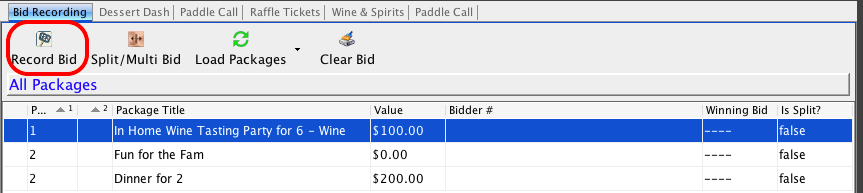
- A dialog box will appear asking for the Bidder # for the winning bidder and the Winning Bid amount. Enter that info and click Record Bid.
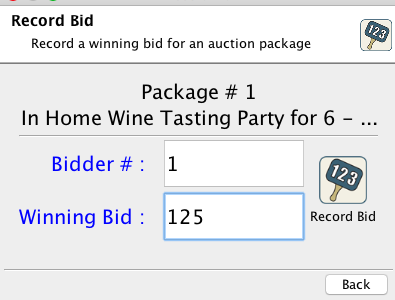
- The winning bid for that package will appear.