Auction Reporting
There are numerous reports that come preloaded in Compass-360 to help you manage your auction. These reports can be accessed from the Manage tab of your event.
- Navigate to your event, and click on the Manage tab. Click on the Auction Management section and select Auction Reports.
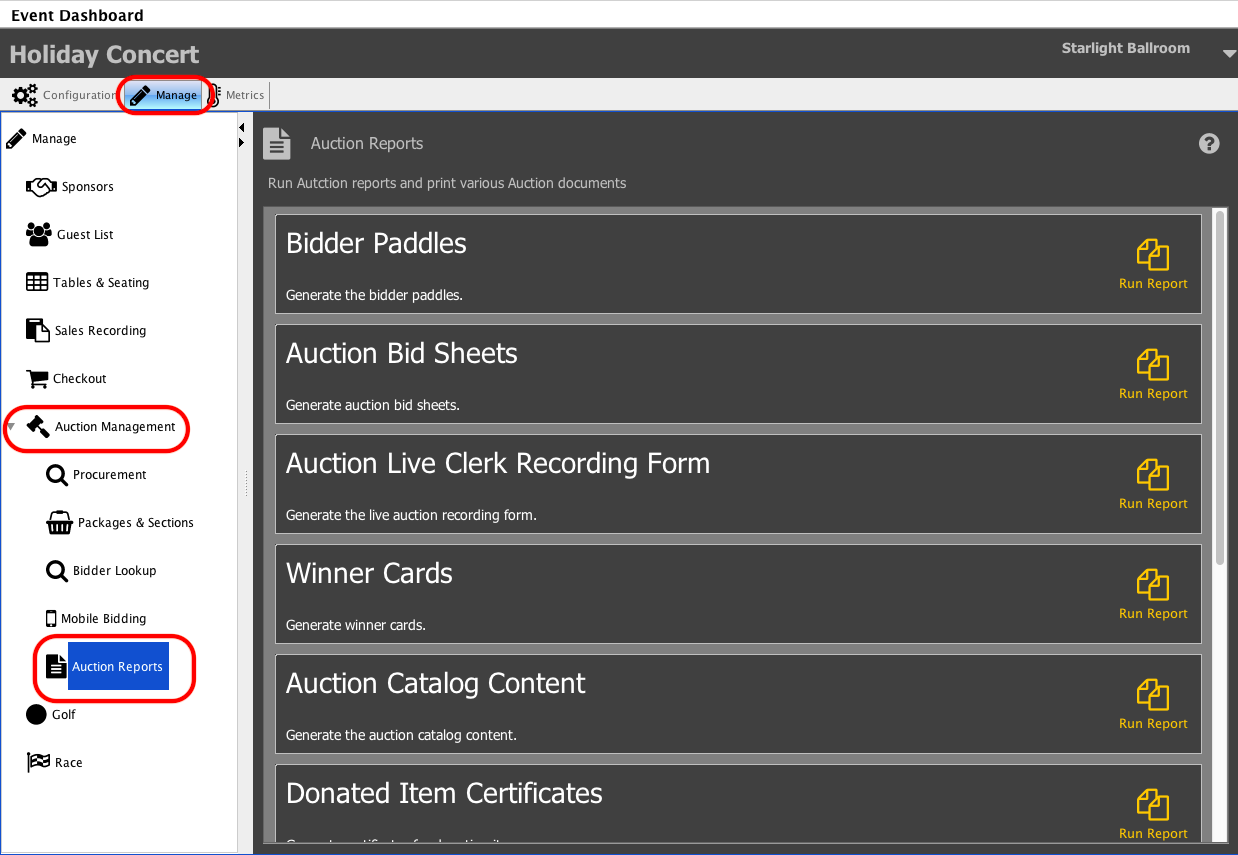
- On the right hand side you will see a list of all preloaded auction reports:
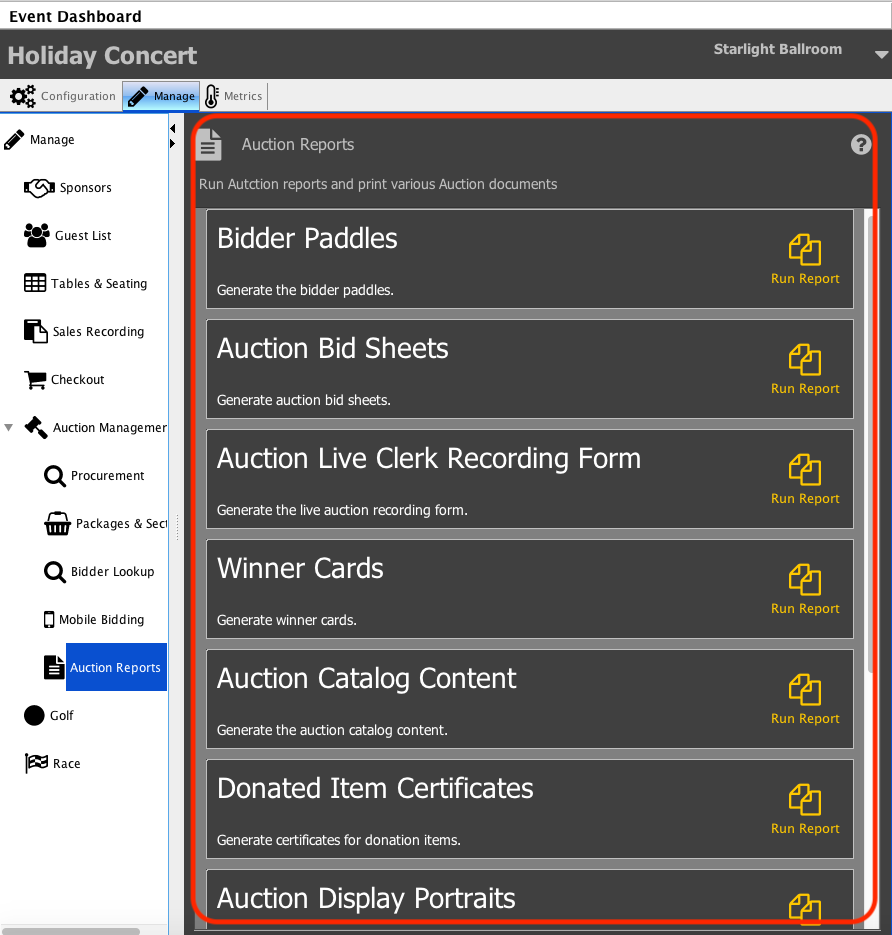
Bidder Paddles
This will allow you to print numbers that can be attached to bidder paddles.
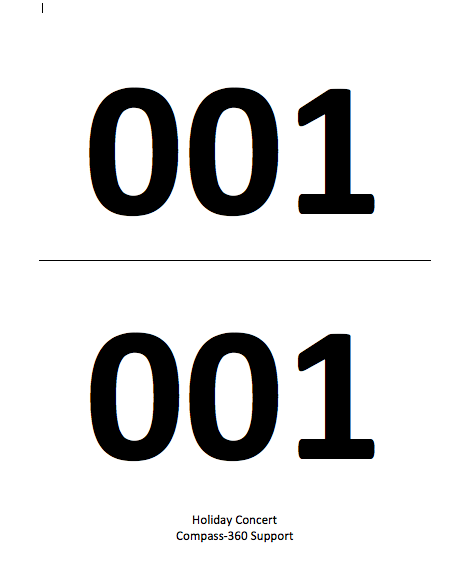
Auction Bid Sheets
Use this report to print Silent Auction bid sheets that can be used at your silent auction.
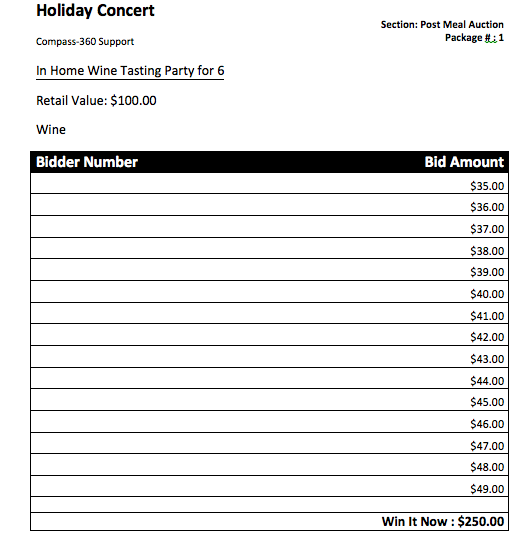
Auction Live Clerk Recording Form
This form can be used to record bid amounts for packages.
Winner Cards
The Winner Cards can be used to identify the winner of each item.
Auction Catalog Content
This report can be printed to provide a catalog description that you can use to build your event program.
Donated Item Certificates
This report that can be used as the certificate to be passed to the winner of the auction items.
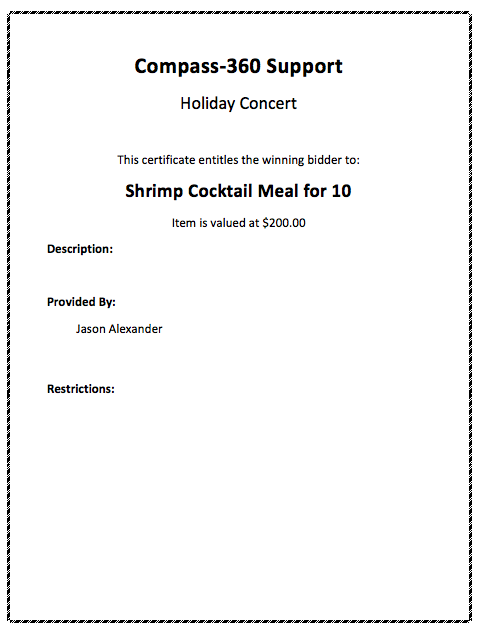
Auction Display Portraits
This report produces display portraits that you can place by your auction packages at your event.
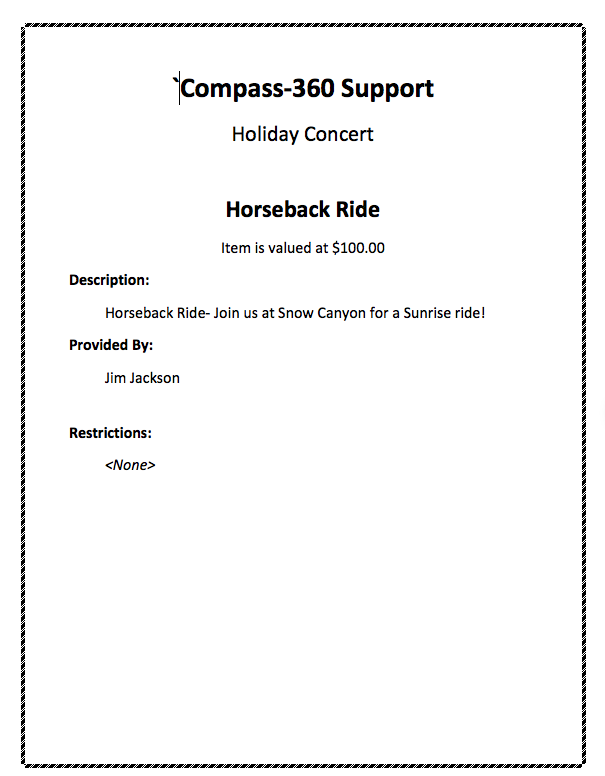
Auction Package Sales Report
This report can be used to pull information on sales recorded at your auction.
Event Pending Payments
This report will list all sales from your event with a status of pending.
Event Sales Report
This report will give you a list of all sold items.