Batch Checkout
The Batch Checkout button will give you the following options.
Checkout SELECTED guests w/vaulted cards and a balance
The guests that you have selected with vaulted cards and a balance will
- Have their vaulted credit card processed (if they have an outstanding balance).
- Have their status for the event changed to Checked Out.
- A receipt will be emailed to them if you selected the “Email Receipt to Guest if Possible” option, and if the guest has an email address associated with their record.
- A receipt will be created for all guests that were successfully checked out.
- You will have the opportunity to create a combined receipt that you can view, print or save.
- You will also have the option to Email receipts to guests if the guest has an email associated with their constituent record.
Select the options that you would like to select, and click the Batch Check Out button.
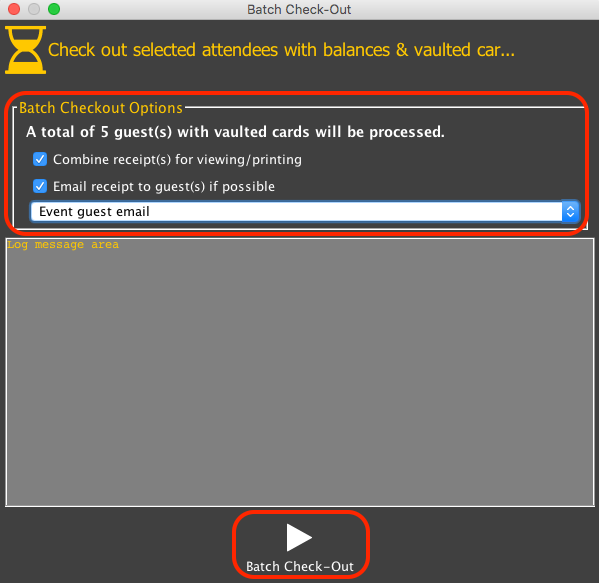
Checkout guests w/ vaulted cards and a balance
All guests that have a balance and have a credit card vaulted with their account will:
- Have their vaulted credit card processed (if they have an outstanding balance).
- Have their status for the event changed to Checked Out.
- A receipt will be emailed to them if you selected the “Email Receipt to Guest if Possible” option, and if the guest has an email address associated with their record.
- A receipt will be created for all guests that were successfully checked out.
- You will have the opportunity to create a combined receipt that you can view, print or save.
- You will also have the option to Email receipts to guests if the guest has an email associated with their constituent record.
Select the options that you would like to select, and click the Batch Check Out button.
Change guest status to Checked Out where possible
All guests that have been checked in at the event and have no outstanding balance will be checked out when you select this option.