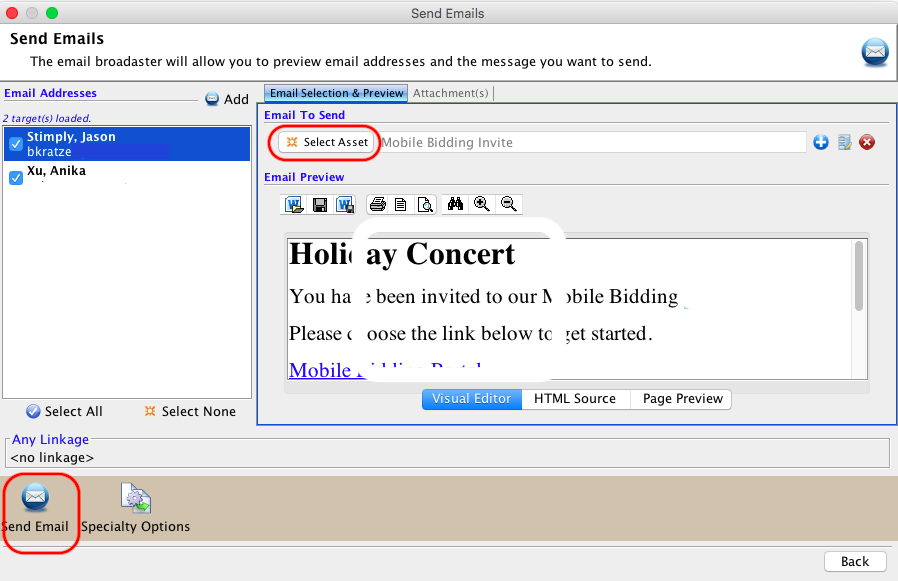Emailing Groups of Guests from the Event Guest List
If you need to email a group of guests from your Event Guest List for an Event, you can do so directly from the Event Guest List page.
- Navigate to the Guest List section, where you can select the guests you would like to email, or you can select to email all guests. Please note that you can click on the column headers to sort the list by those columns. In the example below we will click on the Attendee Status button so that we can email all of the guests with a status of Invited.
- With the guests with the status of Invited selected, click the Options button, and click on the Email Selected Event Guests.
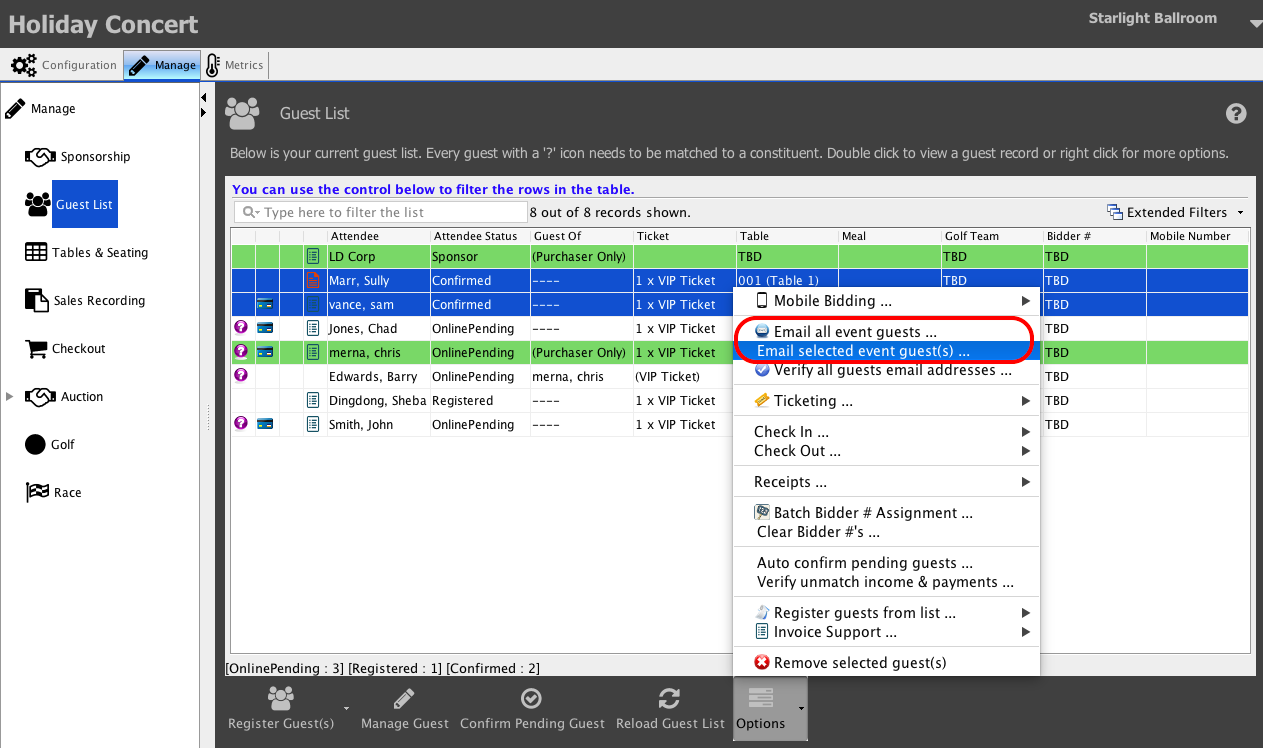
- On the next screen, select the email asset you would like to send to the selected guests, and click the Send Email button