Creating Auction Packages for Online & Mobile Bidding
Follow the Creating Auction Packages to add your mobile bidding auction items.
Continue to the second tab, Mobile/ On-Line Image, and add at least one image that will appear on your Mobile Bidding Portal.
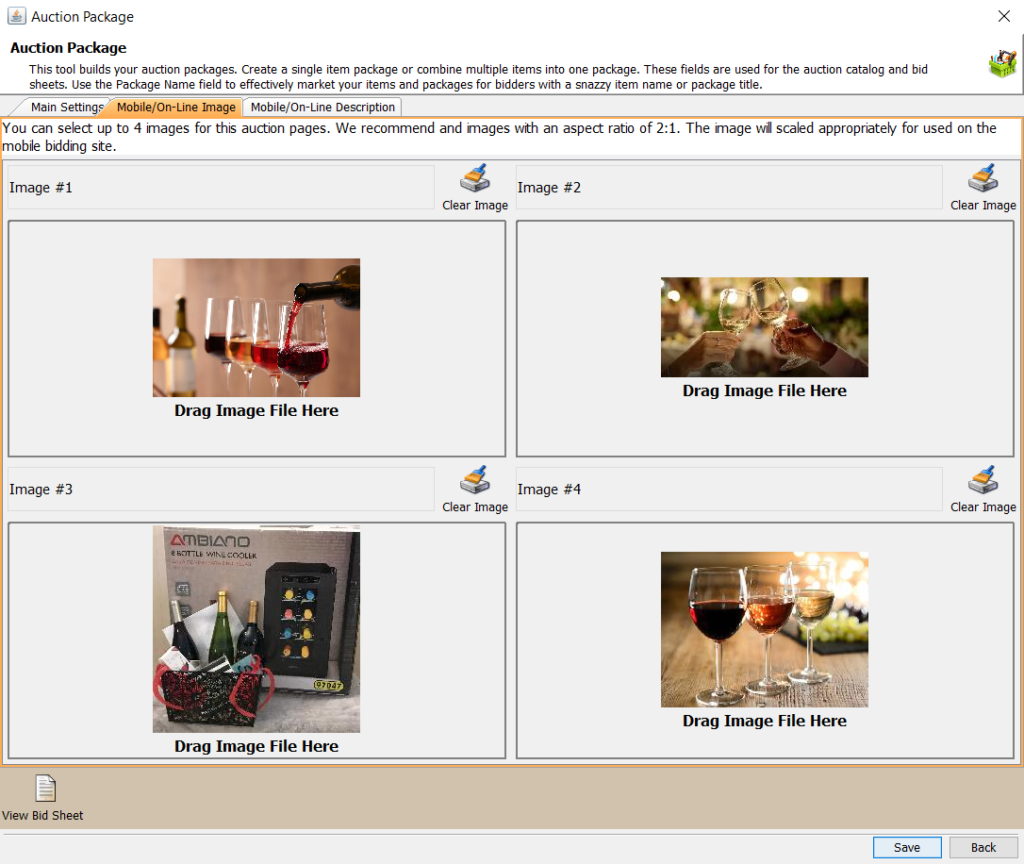
Important to note:
The first image will be the display image on the Auction Items screen of the bidding portal. To view images 2, 3 and 4, the user will have to click for details of the item.
Next, on the Mobile/On-Line Description tab, add a short description that will appear on the Mobile Bidding Portal.
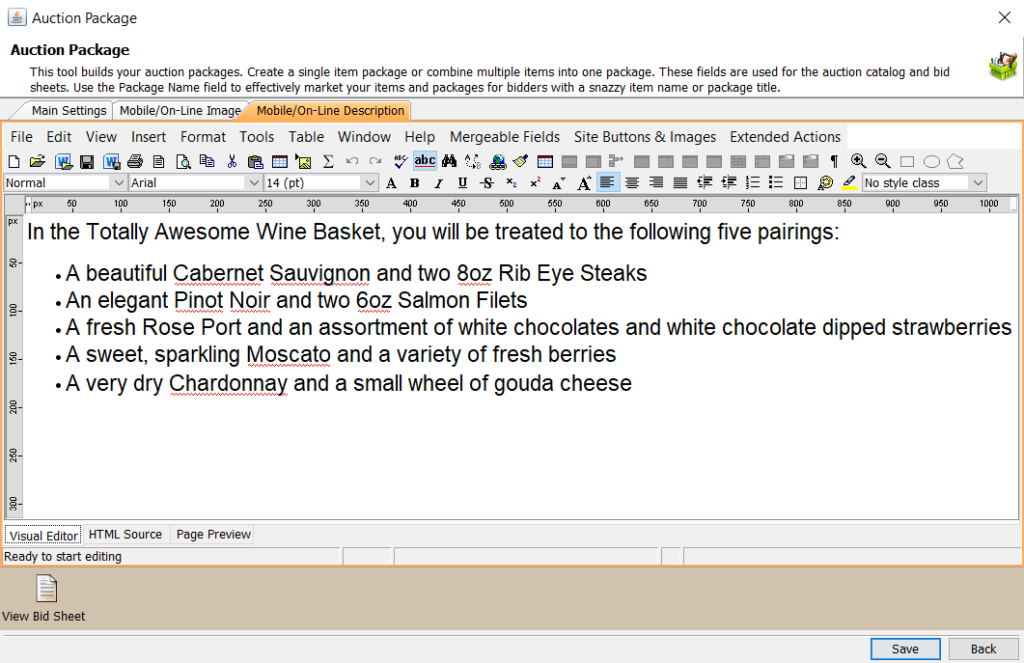
Important to note:
Descriptions can include details of the actual auction item itself, like expiration dates, sizes, etc. But we highly recommend you also use them for restrictions and notices. For example, if the item is only available for pick-up and cannot be shipped.
Select Save.