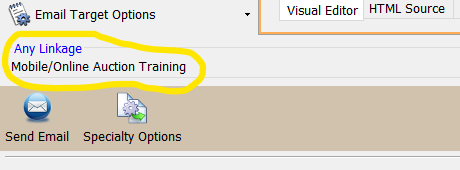Inviting Constituents
If you are inviting constituents from anywhere else besides the event’s guest list, you need to ensure that the email asset is linked to the event, so Compass-360 knows that is the event it is sending portals to.
In the asset, you will need to insert a link to the event’s mobile bidding portal. This can be done by navigating to the Mergeable Fields menu option and choose Events e_mobile_bidding_login (as readable link).
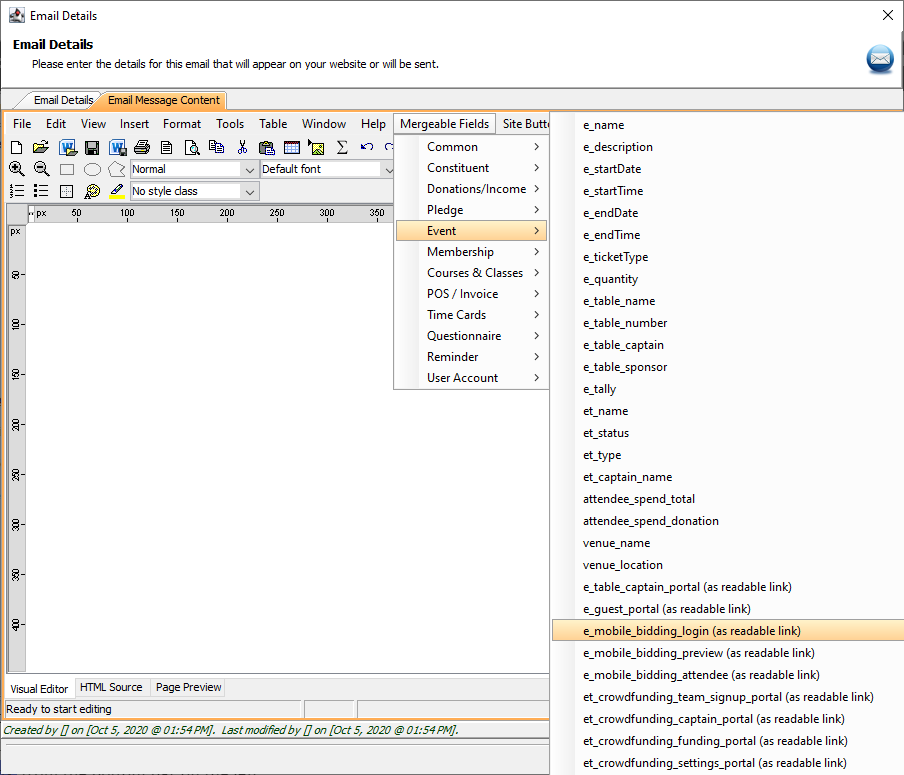
Once the asset is created, you can move to email any constituents from the Constituent or Query Module. In the email broadcaster, select Specialty Options from the bottom bar on the left.
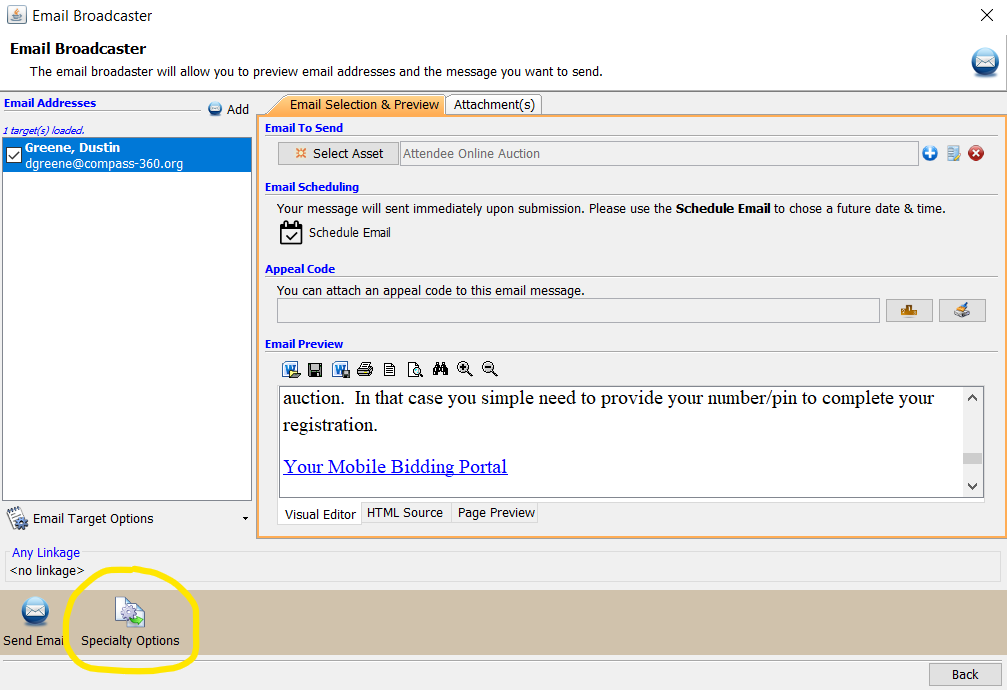
A new window will open and give you the option to link to an event, campaign or questionnaire. Select the red icon to the right of the Linked Event option.
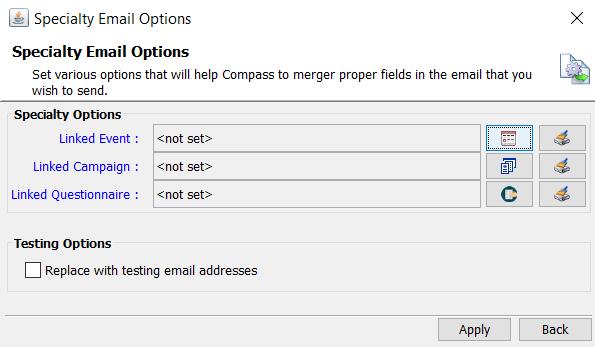
In the next window, select which event you are linking the email to.
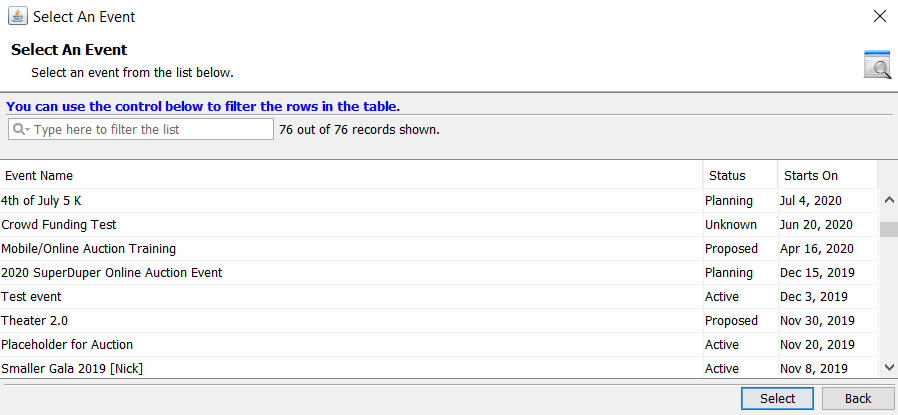
Click Select in the Select An Event window, and then once the correct event is selected, click Apply in the Specialty Email Options window.
Now, the linked event will appear, confirming the email asset is linked to the proper event. From here, send email accordingly.