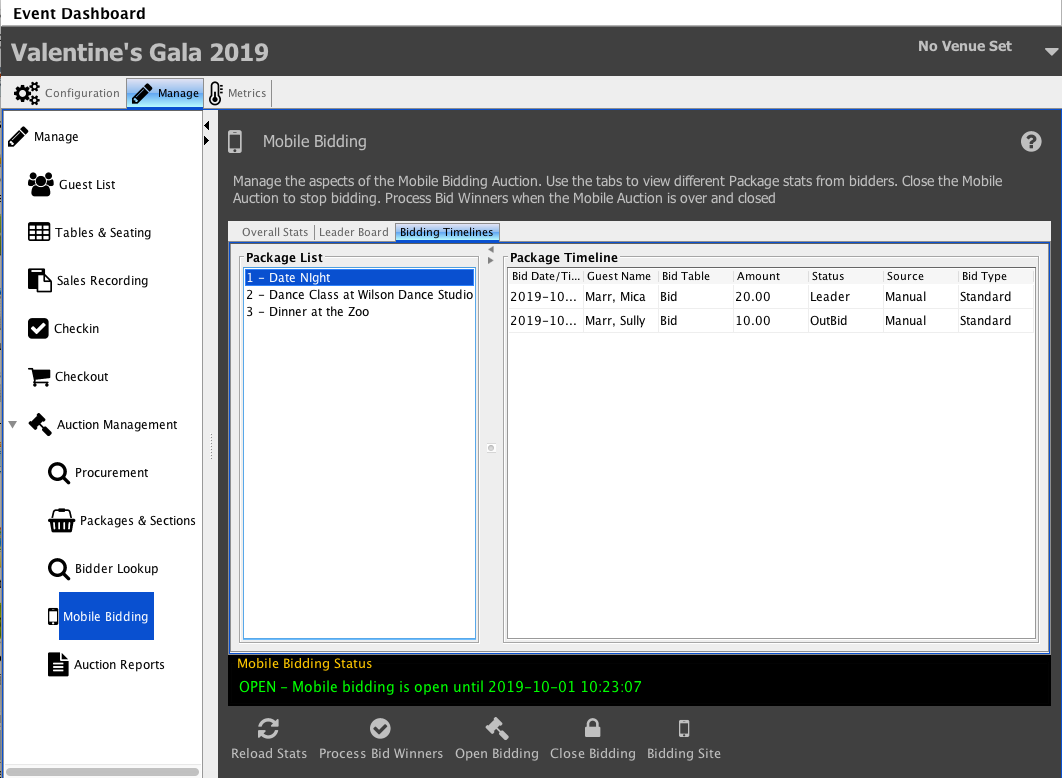Viewing Mobile Bidding Results
You can monitor the results of your mobile bidding auction from the Mobile Bidding tab of the Event Dashboard.
Navigate to the Mobile Bidding section in the Auction section on the Manage tab of your event.
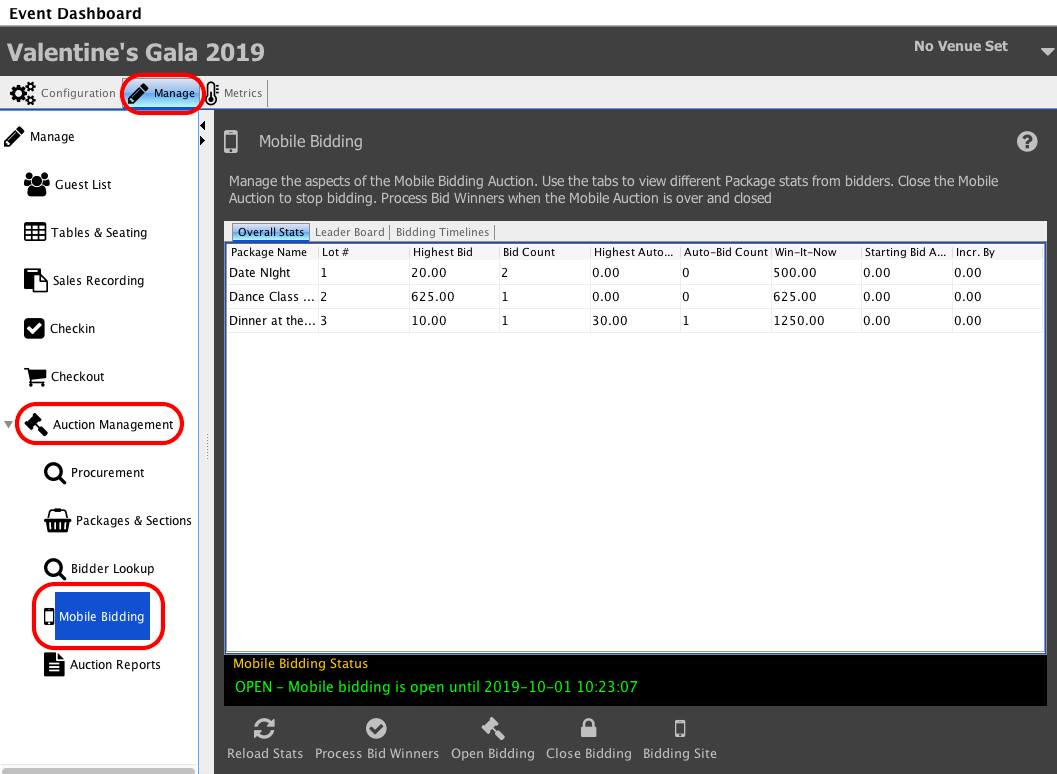
Overall Stats
On this tab you will be able to see general information on all of the auction items at your event.
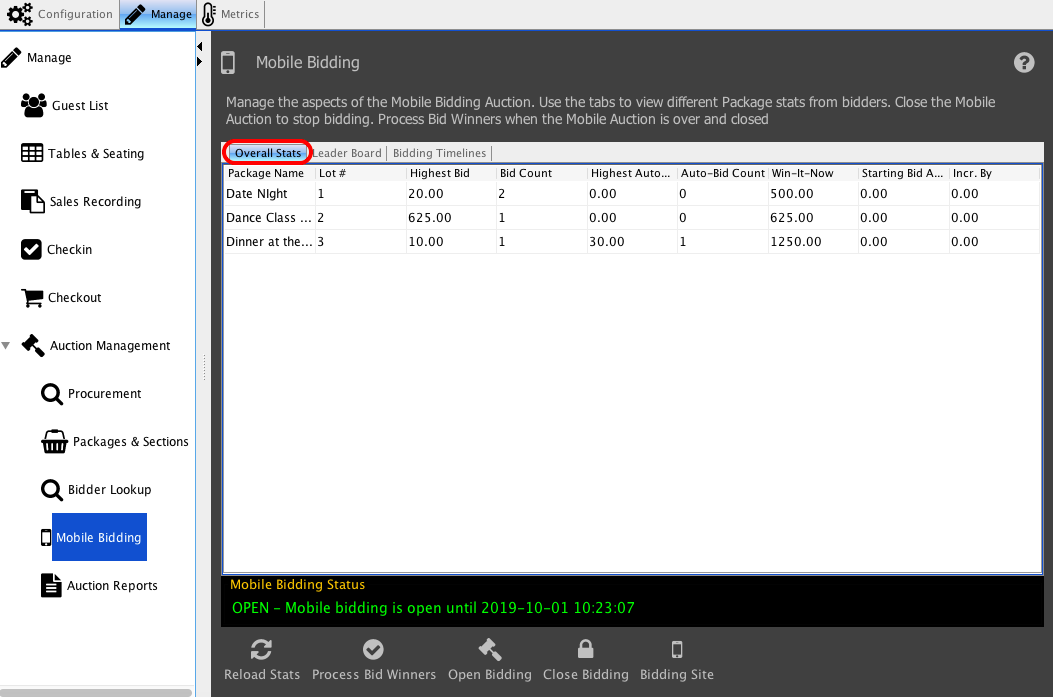
Leader Board
On this tab you will see information on the leading bid, and status for each item. You will also see the leading auto bid that is placed on items.
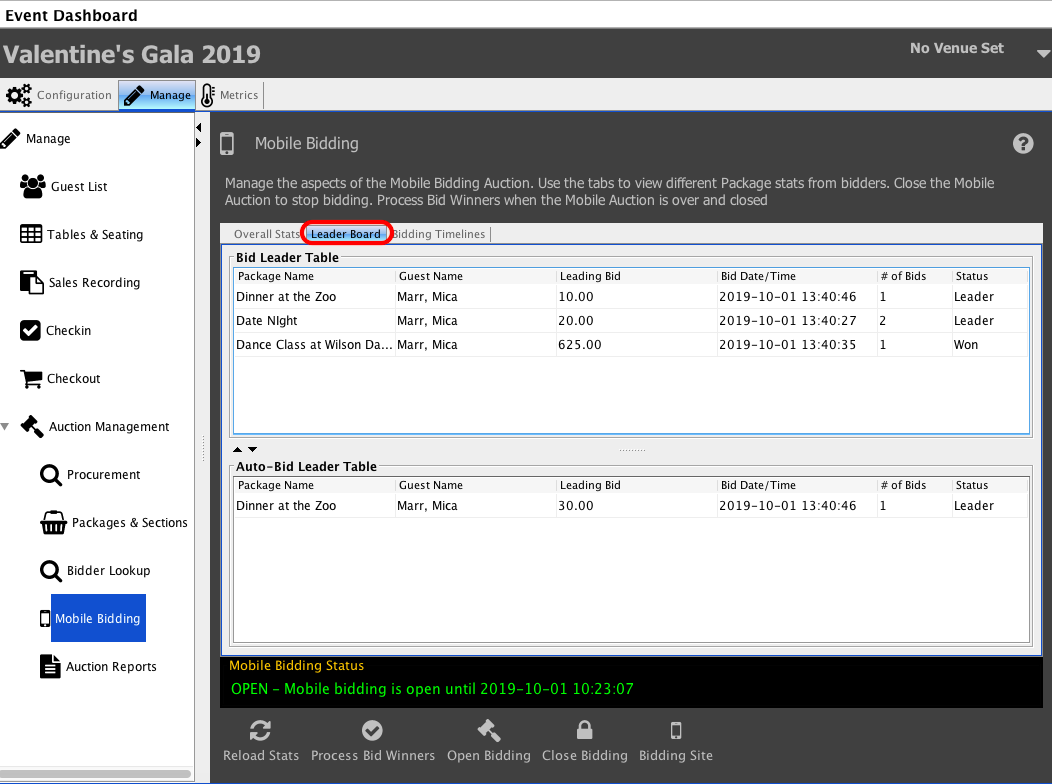
Bidding Timelines
On the Bidding Timelines tab you will be the history of all the bids place on each item.