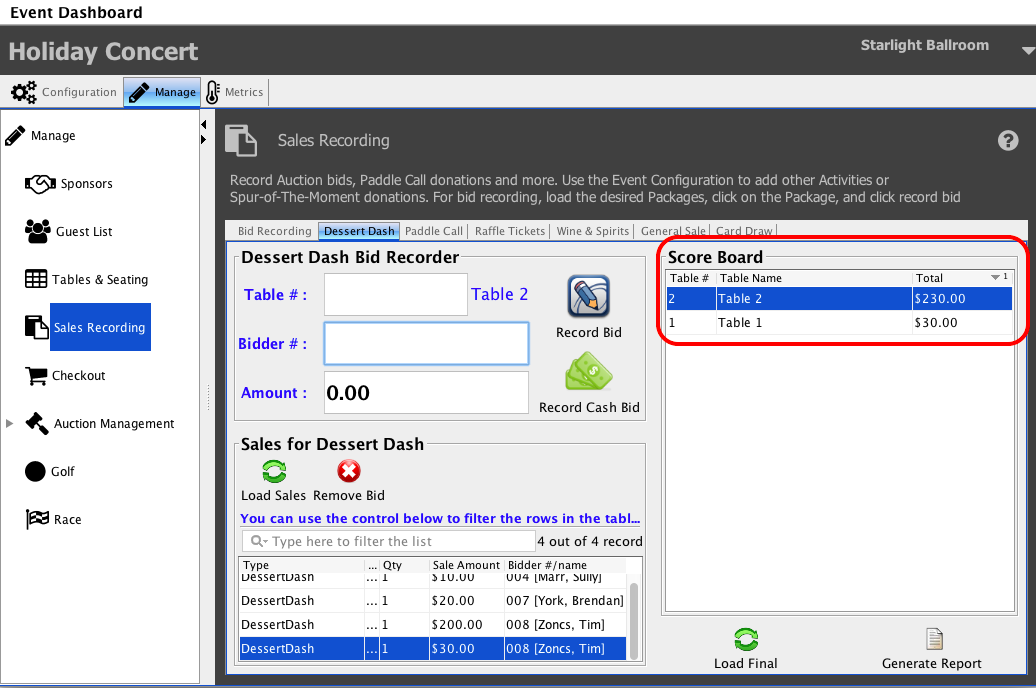Recording Dessert Dash Donations
If you host a dessert dash at your event, you can record the bids from each bidder at a table, and see which table is winning the dash.
Make sure that you have selected to enable Dessert Dash in Spur of the Moment when configuring the event.
On the Manage tab of the event, click Sales and Recording, and click on the Dessert Dash tab.
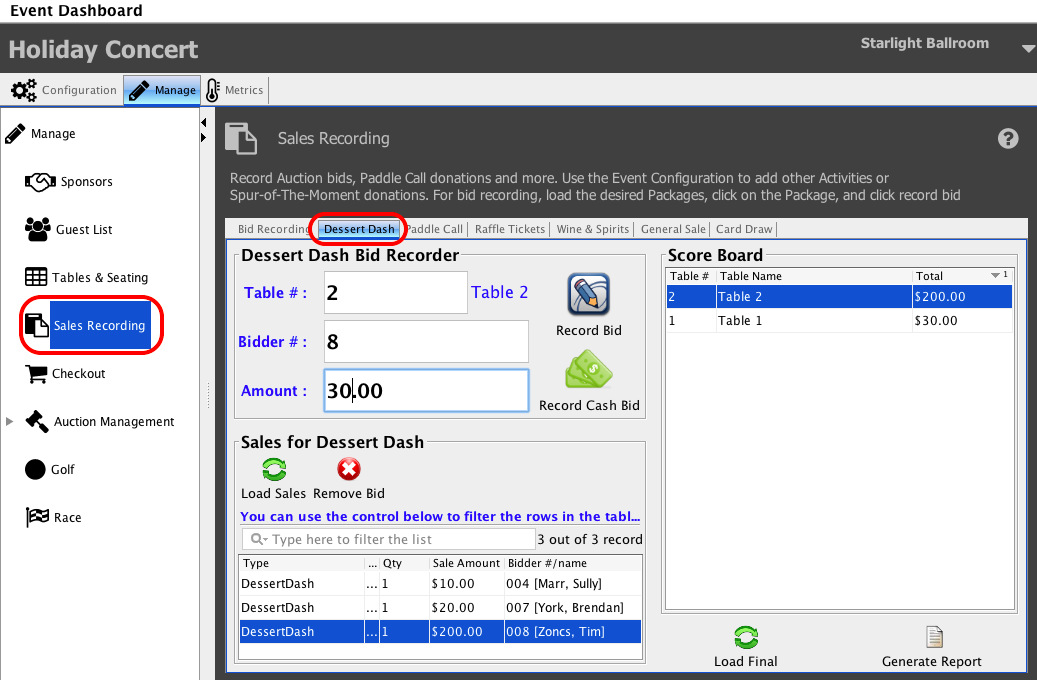
On the Dessert Dash tab, you can add the Table #, Bidder # and Amount being bid towards their table’s Dessert Dash. And you can click to record the bid as a typical bid, or as a cash bid.
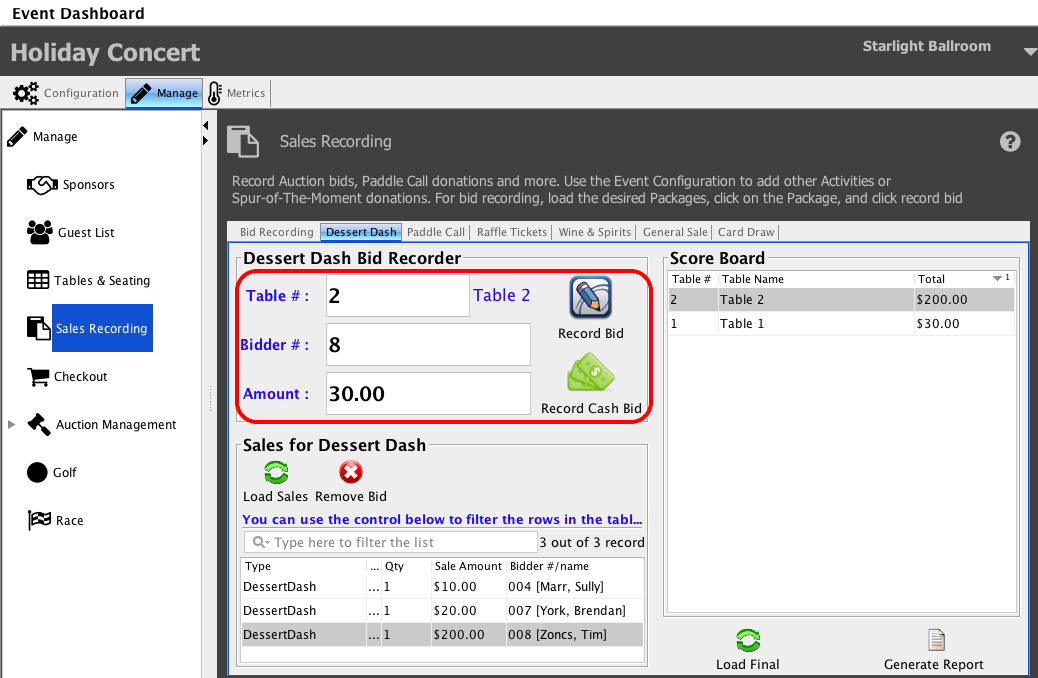
You can see the individual bids in the Sales for Dessert Dash section.
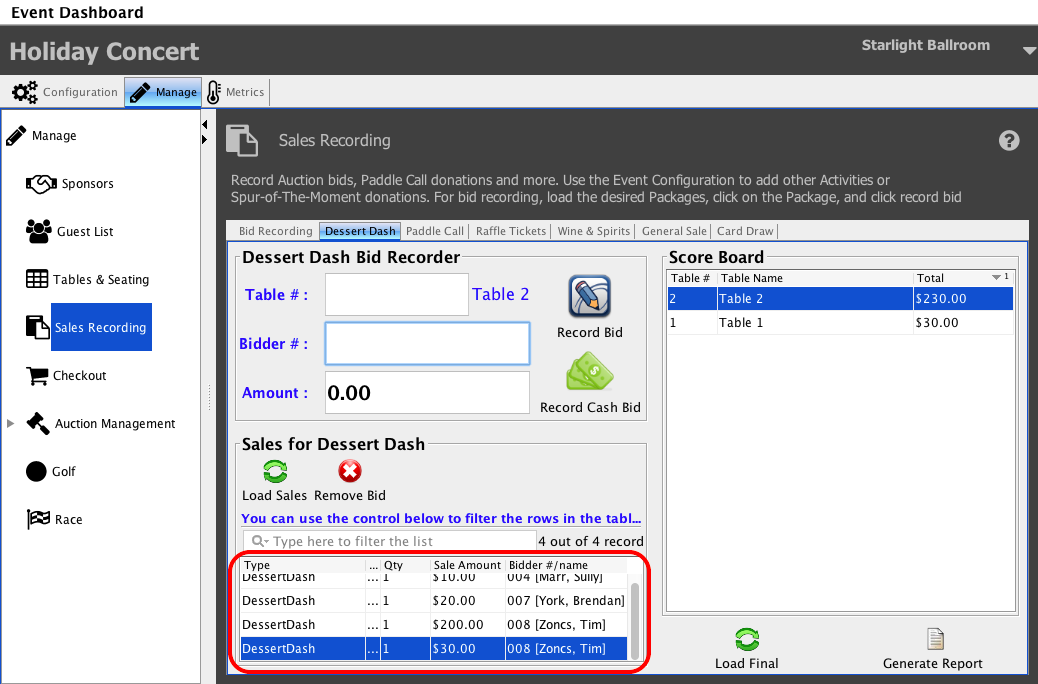
In the Score Board section you will be able to see the table that has pledged the most.