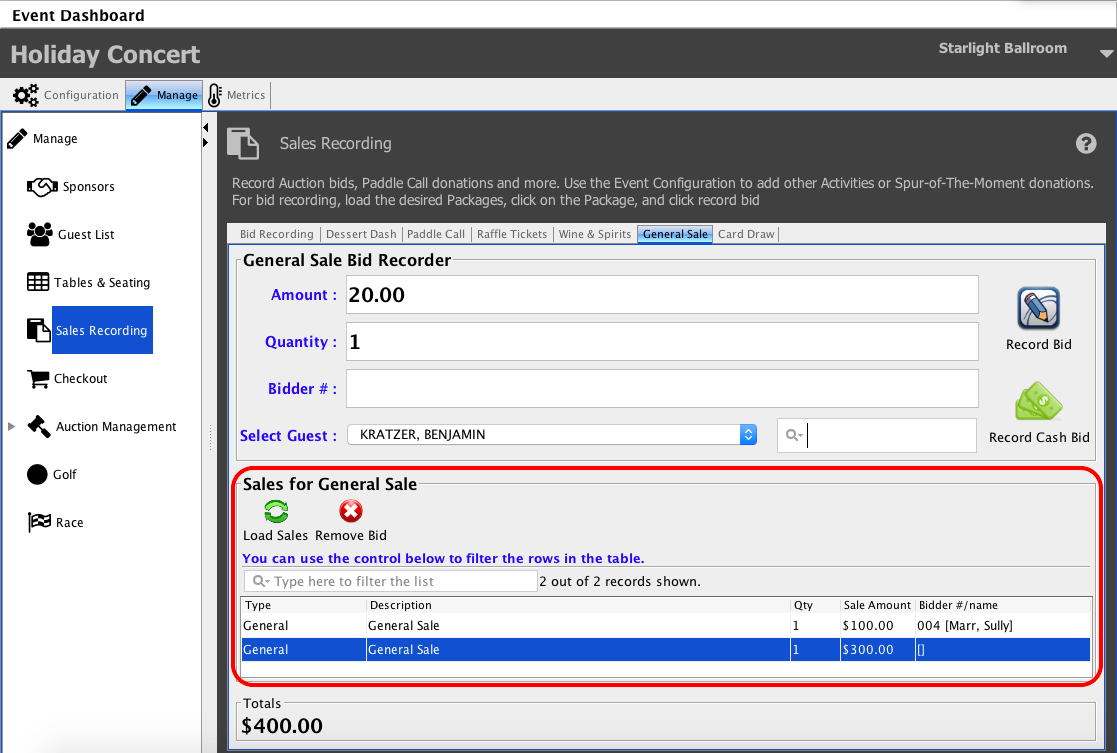Recording General Sales
If you need to record general sales at your event you can do so from the General Sales section.
Make sure that you have selected to enable General Sales in Spur of the Moment when when configuring the event.
On the Manage tab of the event, click Sales and Recording, and click on the General Sales tab.
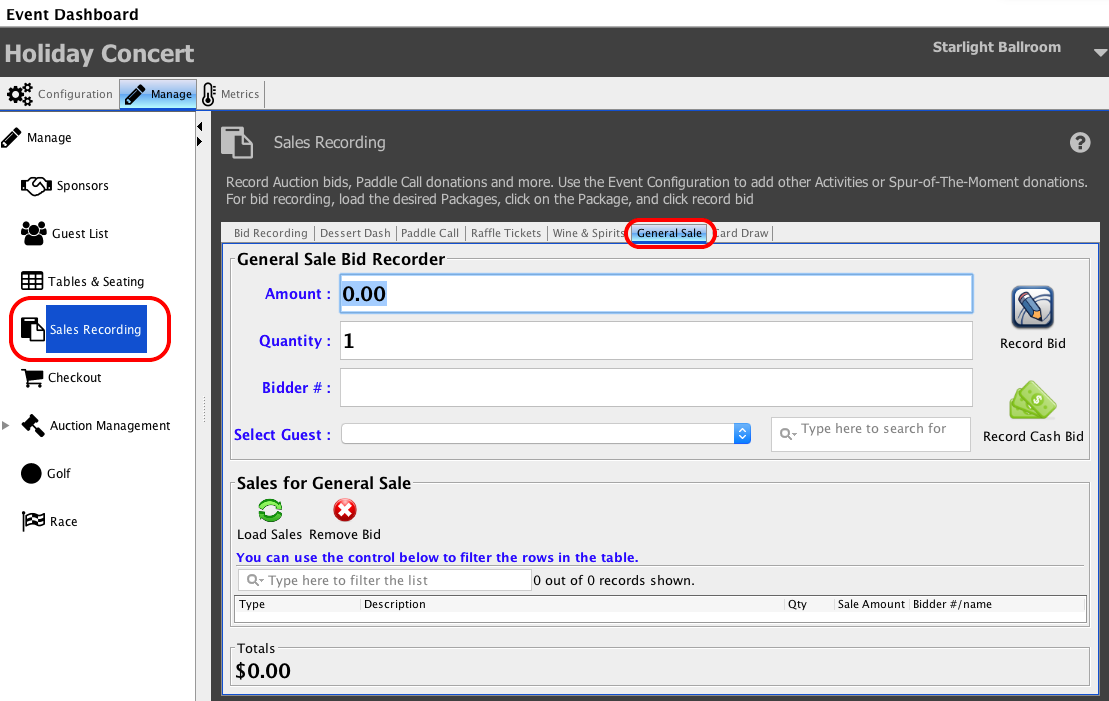
Enter the amount of the sale, the quantity being sold and the bidder or name of the person making the purchase. You can record the bid as a cash bid, or as a standard bid that will be added to the purchasers invoice when they checkout.
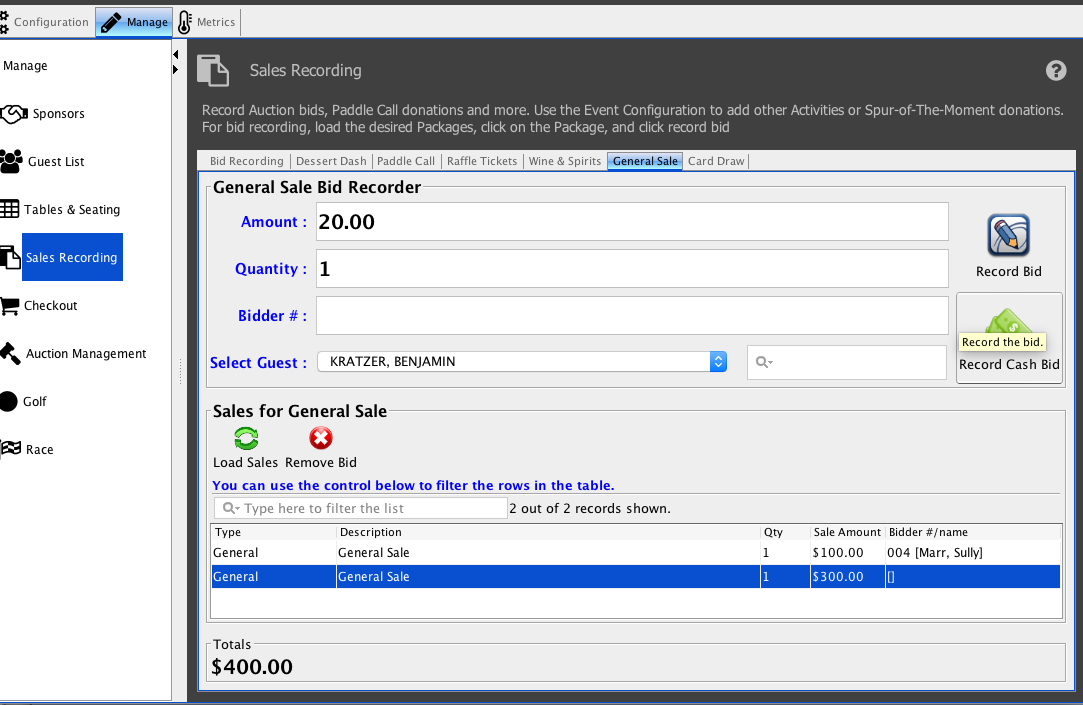
A list of all sales will appear at the bottom.