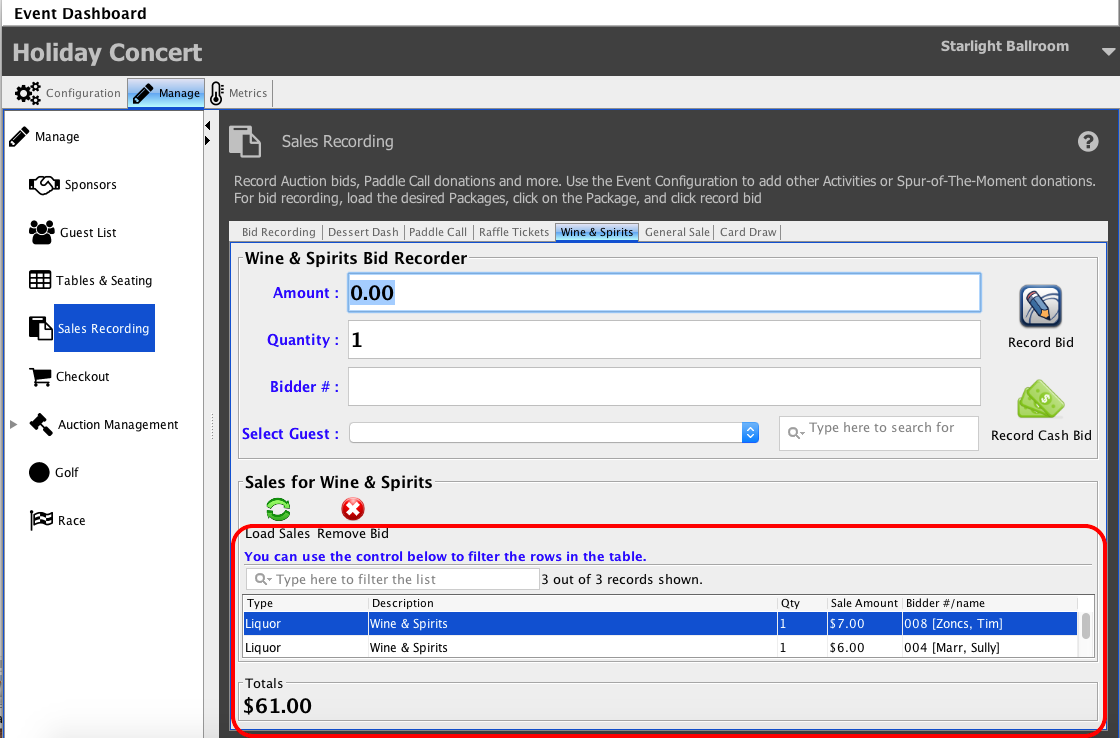Recording Wine and Spirits Sales
If you sell wine and spirits at your event, you can record sales for these items on the Wine & Spirits tab.
Make sure that you have selected to enable Wine & Spirits in Spur of the Moment when when configuring the event.
On the Manage tab of the event, click Sales and Recording, and click on the Wine & Spirits tab.
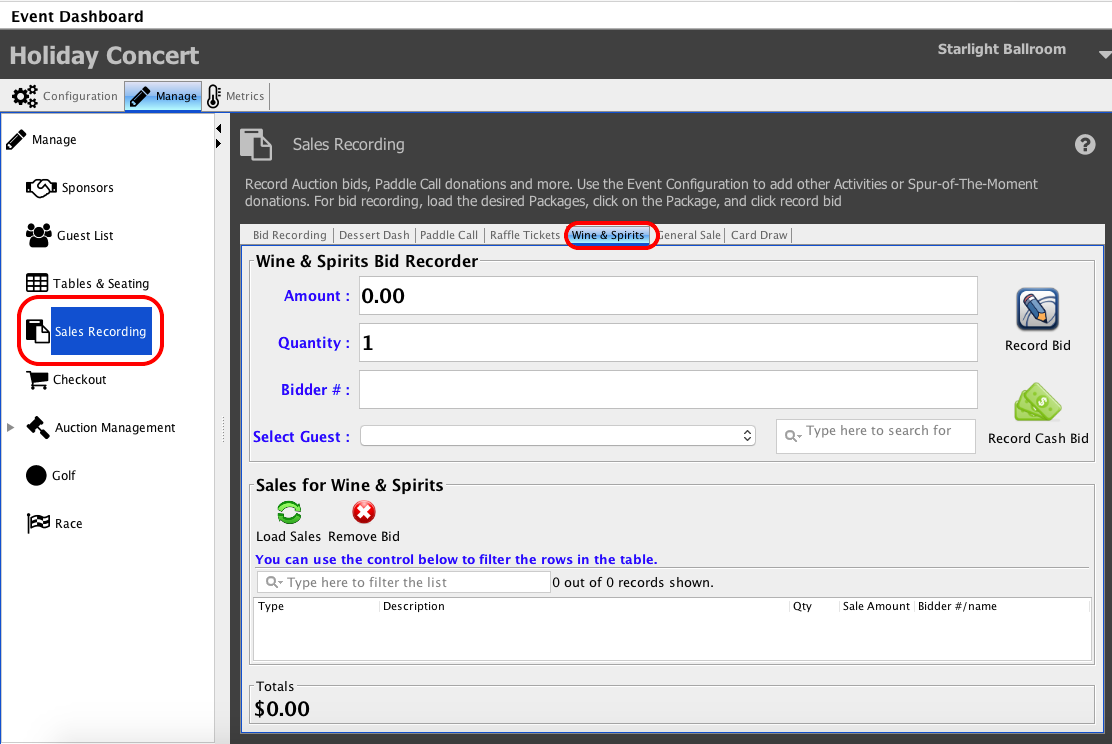
Enter the amount of the sale, the quantity being sold and the bidder # or name of the person making the purchase. You can record the bid as a cash bid, or as a standard bid that will be added to the purchasers invoice when they checkout.
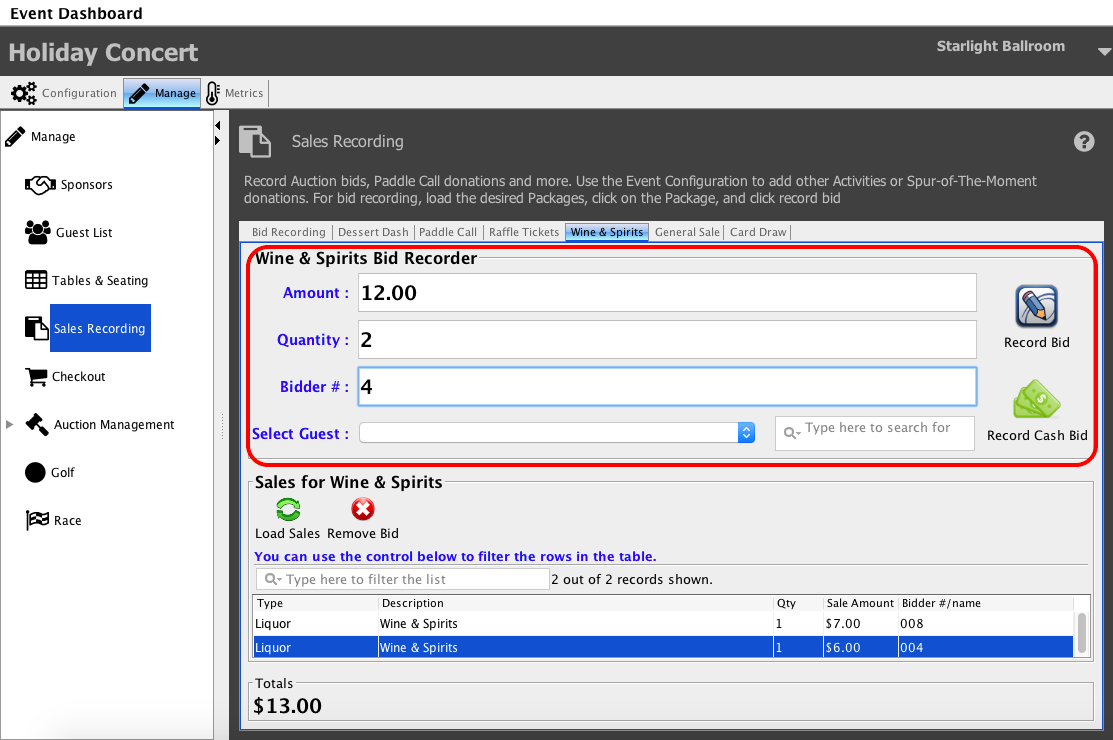
A list of all sales will appear at the bottom.