Inviting Table Captains
Once you have assigned Table Captains to tables and configured the Table Captain Portal, you can give your table captains access to their Table Captain Portals via email so they can begin to invite guests.
- In the Event, from the Manage tab, select Tables & Seating. Select all of the tables of the Table Captains that you would like to email. Select the Email Captains button from the bottom bar.

- Select the the option to email All or Selected Tables.
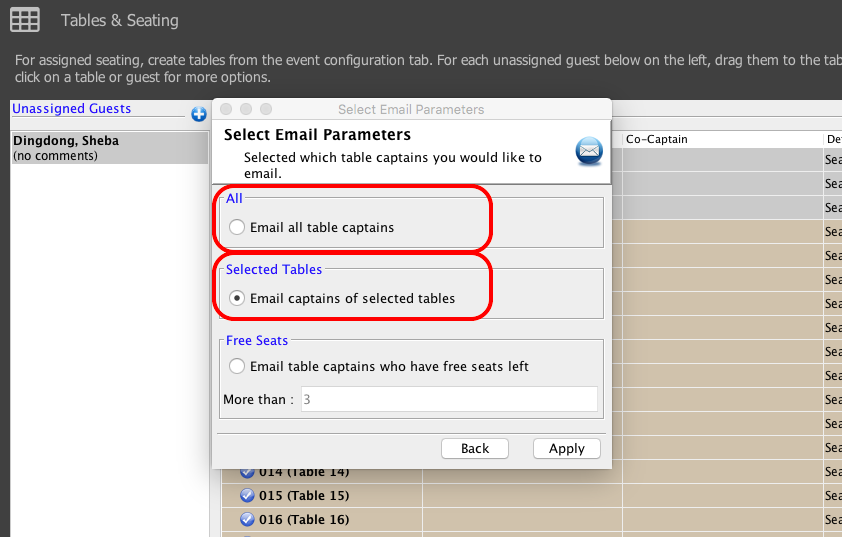
- When the email broadcaster opens, click the Select Asset Email and select the email asset that you set up to invite your Table Captains. Click Send Email.