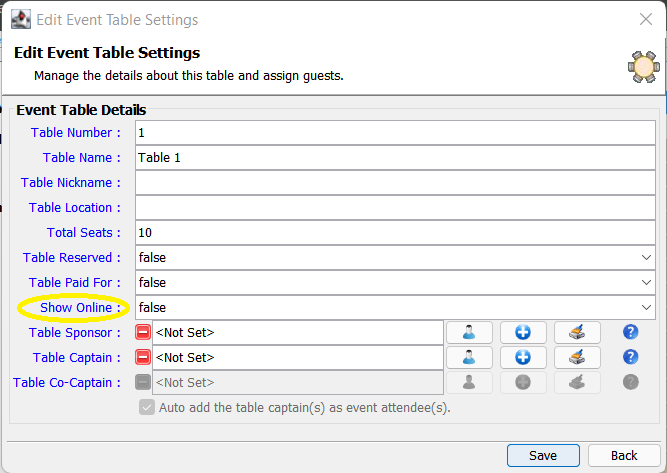Removing Table Selection from Ticketing Portal
After tables have been created, an option for ticket purchasers to select their table will be exposed in the Ticketing Portal.
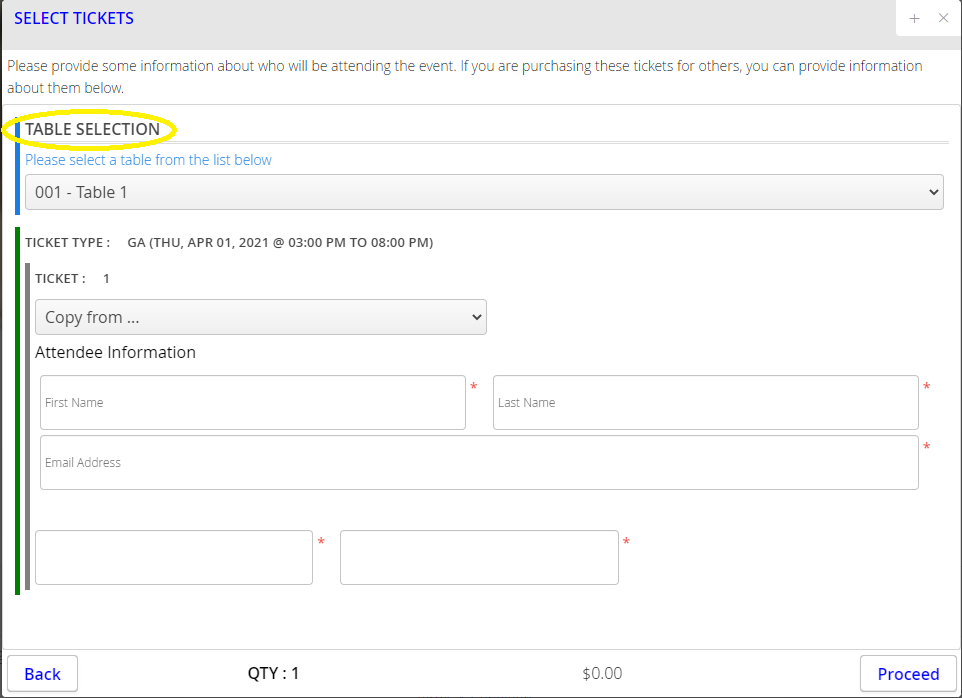
If you do not want to have your ticket purchasers select their own table, and would instead rather assign tables for your guests, you can remove your tables from showing in the Ticketing Portal as a whole in the Tables & Seating menu.
From Tables & Seating management, select Options and Hide All Tables from Showing on Ticketing Portal.
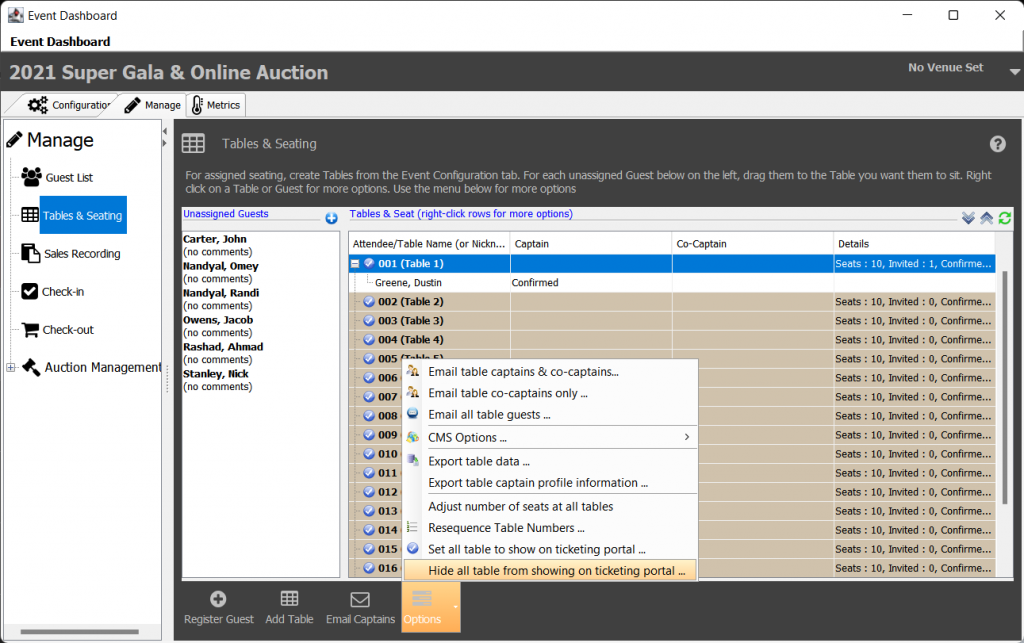
If you instead need to remove only specific tables from showing in the Ticketing Portal, you can do so by opening up the Edit Event Tables Settings menu with a right-click on the table in question, selecting Edit Table Settings.
From the ensuing menu, you can adjust the toggle for Show Online from True to False, which will then remove the table as a selectable option in the Ticketing Portal.