Processing Purchased Sponsorships
When sponsorships for an event have been purchased online, you will need to process those sponsorship transactions in Compass-360.
Navigate to your Event. On the Manage tab, click Sponsorships and find the Pending sponsorship. Click Options => Match Sponsor.
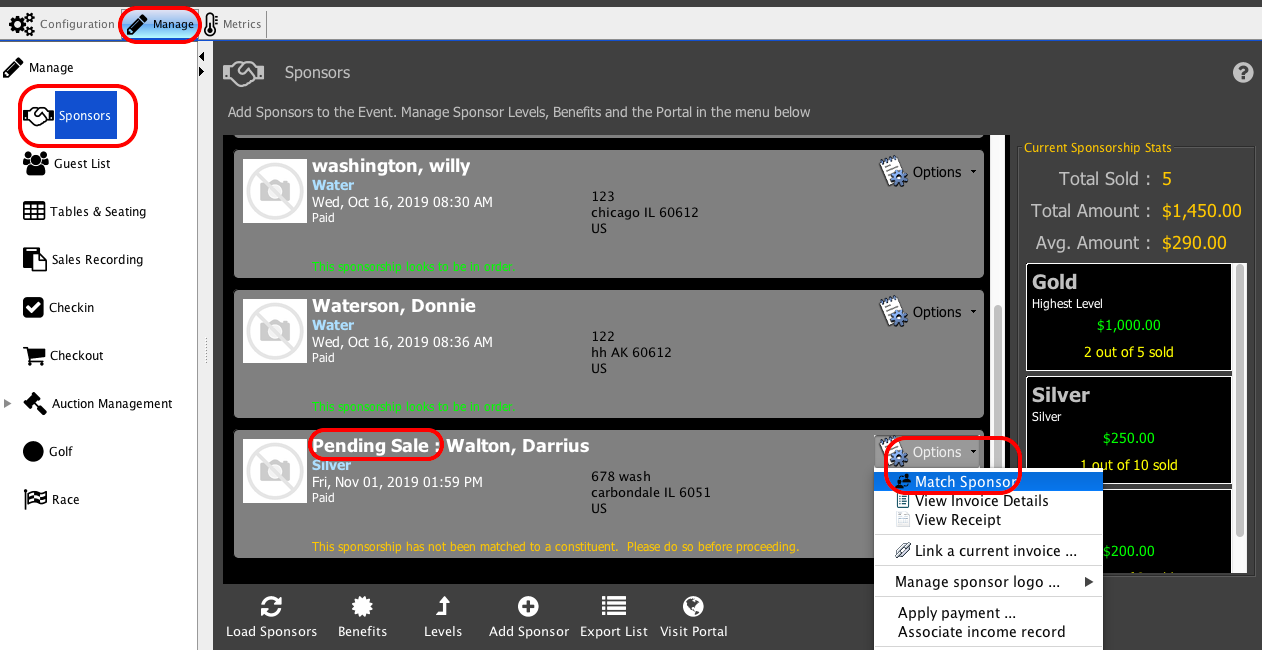
Start by trying to match the sponsor with an existing constituent.
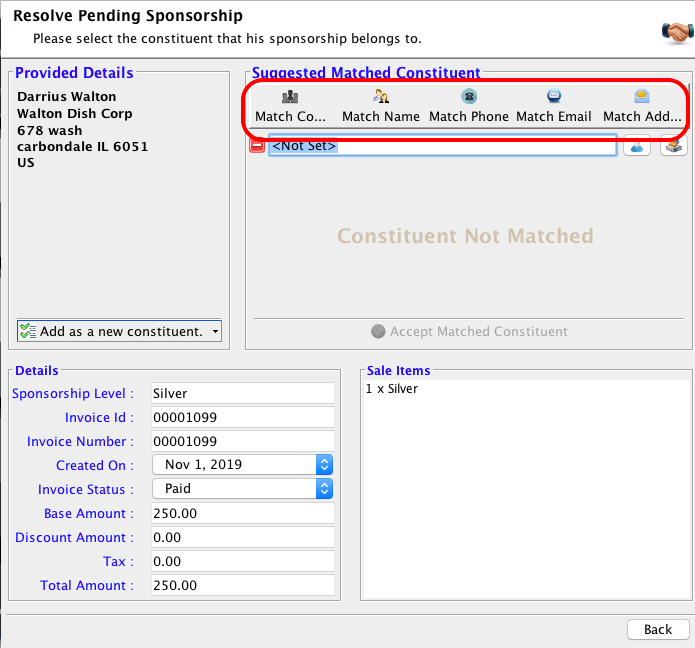
If there is no matching constituent already present in Compass-360, add the sponsor as a new constituent.
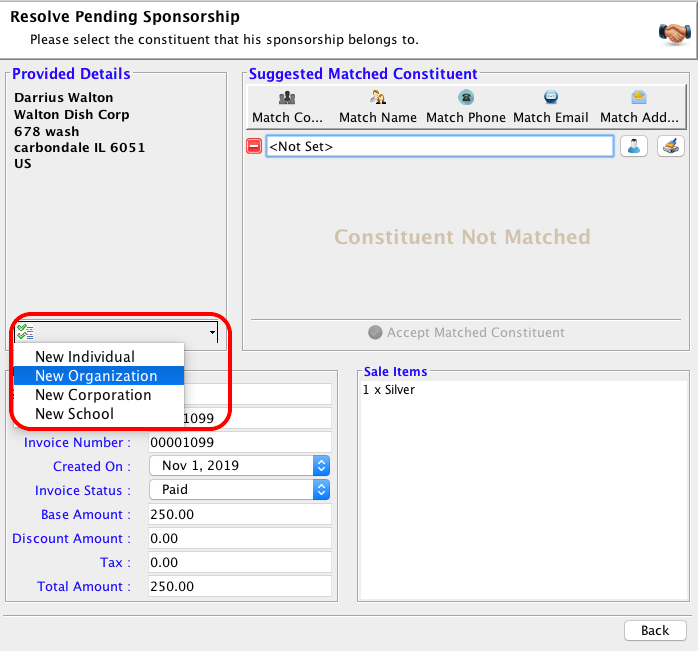
Your will be able to select which elements you will add to their constituent record. Choose the appropriate field, and click Apply.