Add Income in Bulk
The batch income record is used to enter in multiple income records that have similar characteristics such as being linked to the same activity, fund allocation, etc. The repeating data points only need to be set once rather than for each record.
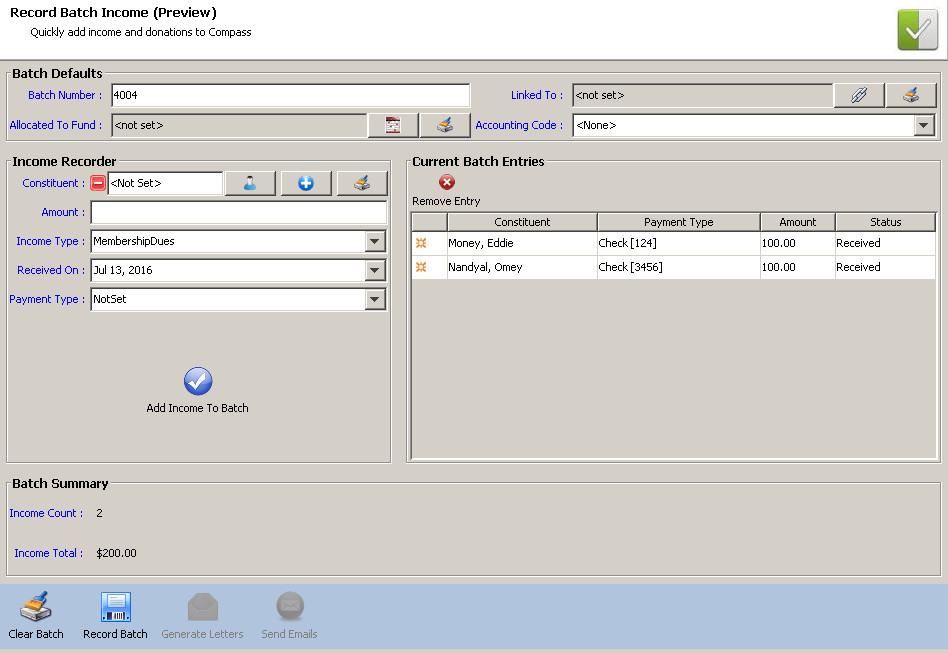
Batch Defaults
This section is the general parameters that are constituent for each income record that you want to enter.
Fields
Batch Number
Assign a batch number that corresponds to the batch of records being input.
Allocated to Fund
Link all records entered to a fund. In the Batch Recorder, Compass will allocate the full amount of the income entry to the fund. Use the Full Income window to assign multiple allocations to a single income record.
Linked To
Set the consistent activity that all income records are linked to.
Accounting Code
Use this field is you are using simple accounting rather than full fund allocations.
Income Recorder
Assign the constituent to the income record. Enter the amount and set the income type, date received and payment type.
Press Add Income to Batch. You will see the income record appear on the right. Repeat this for all income entries being recorded in a single batch.
Batch Summary
Shows the running total of income records and total amount. This is useful if you need to reconcile against a large number of records and a total prior to submitting the income records.
When you are ready, click Record Batch to create all income records in bulk. You can easily locate these records using the Batch search feature in the income module.