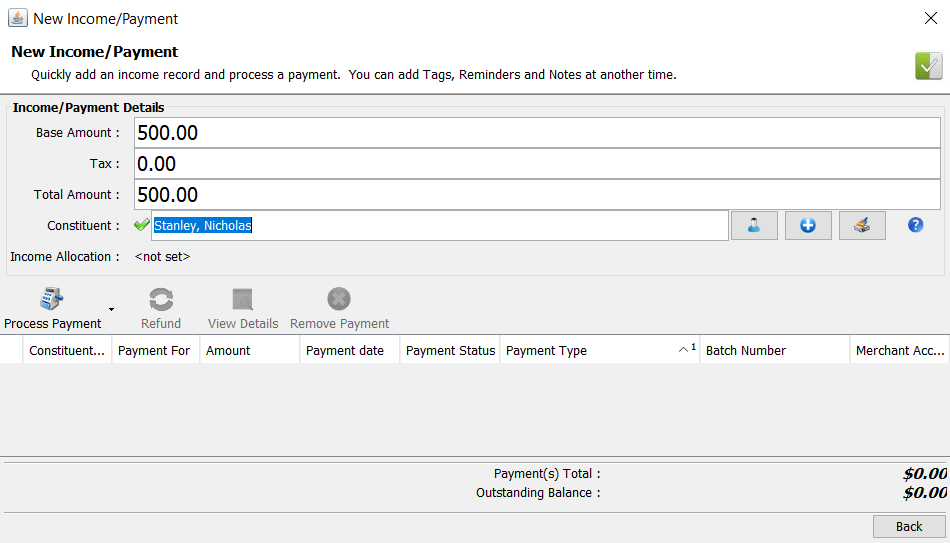Add a Quick Income
Use only if you need to quickly record income and payment to a constituent. No other data points can be added with this method. You can, however, edit income that was recorded using the ‘quick’ method at a later time to access and add the ‘full’ income data points.
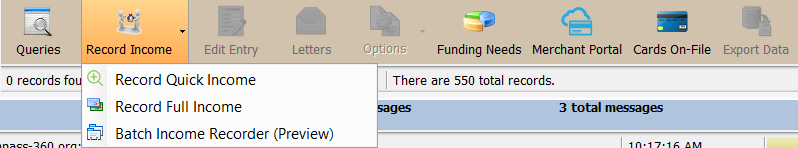
- From the Income Module, select the Record Income and then Record Quick Income.
- Enter the amount and tax (if applicable). Compass-360 will automatically adjust the total when you press tab or click elsewhere on the screen.
- Select a constituent to attach to the income record. Once a constituent is selected, the Process Payment button will activate.
- Select Process Payment and record payment to the income record.
- Once payment is recorded, click Back.