Advanced Letter Processing
The new income module features an Advanced Letter Processor that helps speed up your acknowledgement process.
This tool allows you to locate income where the acknowledgment status is ToBeIssued and group them by their letter type , and then print or email receipts in batch.
When adding income, you have the option to the select a specific letter template.
Process Thank You Letters
Open the letter processing tool. Click the ? icon to reload income records. On the left you will see income records have the acknowledgment status is ToBeIssued, grouped by their letter name. Income that does not have a letter type will be denoted by <no letter assigned>.
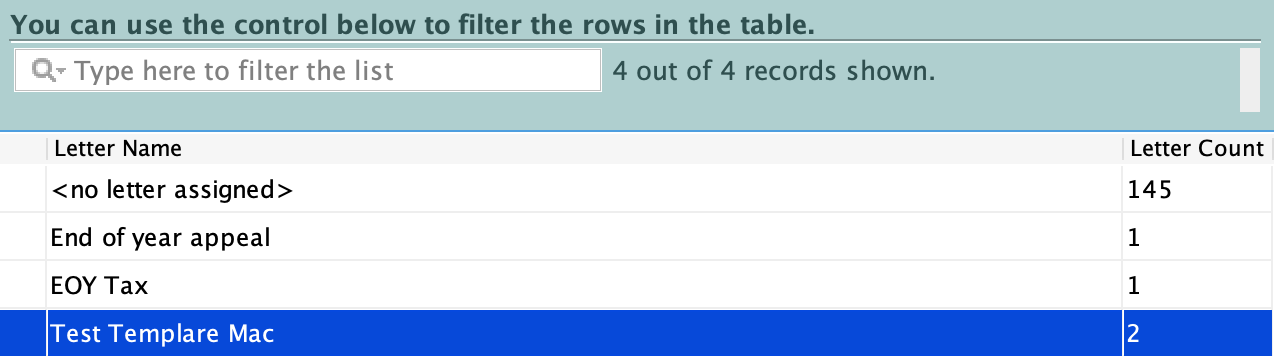
If you have just entered letters, Click the 
Load all the individual income records for a letter by clicking on a letter name.
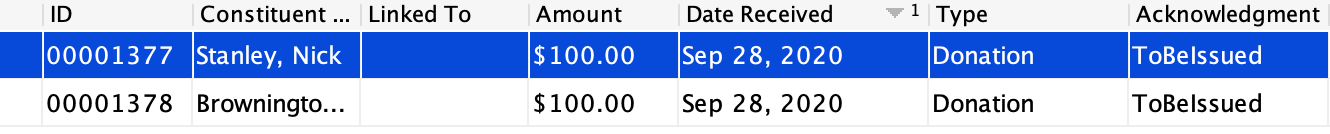
When you’re ready, click Merge Letters. This will load up the Letter Merge with the specific template selected. Click Merge and print out your letters.
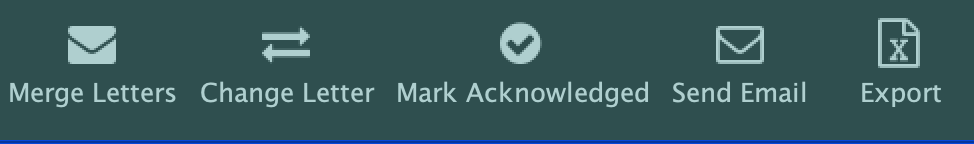
Then click Mark Acknowledged which will run through every income in the list and change the Acknowledgement status to Issued.
You can also change the letter type, send an email or export the records.