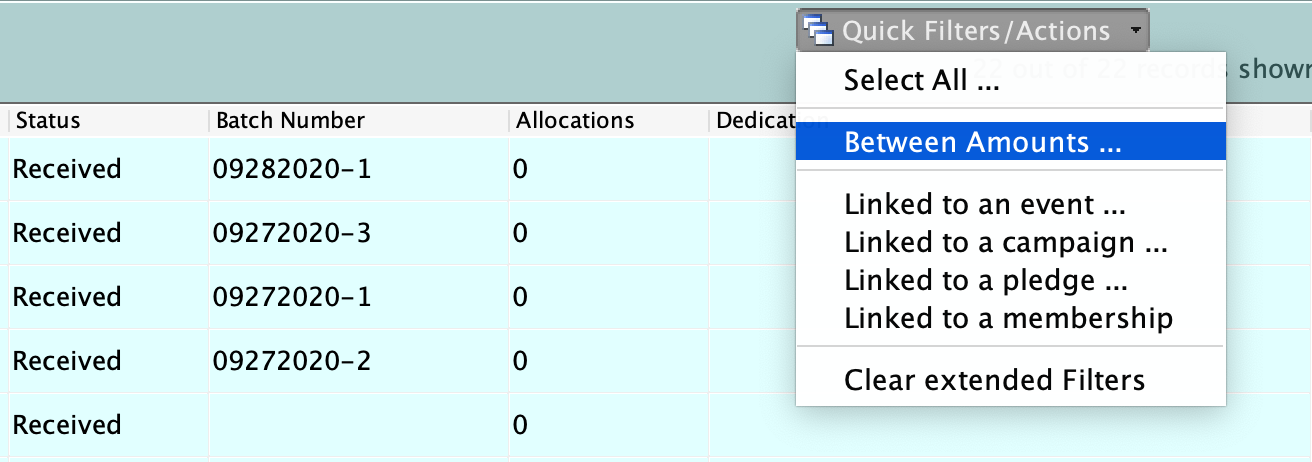Searching For Income
From the Income Module, you can search for income in various ways.
By Constituent
Use the typeahead search field to quickly find constituents in the database. It will allow you to search by any part of their name, for example by searching for Nick, you will get back:
- Nick
- Dominick
These results will also return what city and zip code the constituent has on record.
Find a constituent and select. All of their income records will be returned.
By Date Range
We have added the ability to one-click search for records by common date ranges.
- Today
- Last 7 Days
- Last 30 Days
- Custom Date Range
We have also added one-click searching with summaries for:
- Income Received MTD
- Income Received YTD
- Income Received Today

Click the 
By Pending
There is also a one-click search for all pending income that needs to be matched to a constituent.
Advanced Queries
By clicking the Advance Search we can search for records by more detail, such as income linked to an event, over an amount, etc. Click on the query you want to run to view the records.
Filtering The Table
Once you have loaded records into the table, you can filter by values using the filter input above the table.
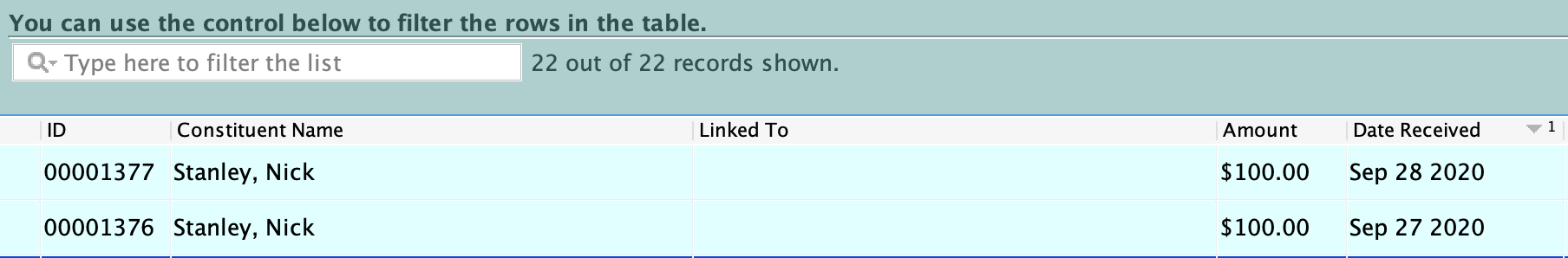
Bonus: by clicking the 
Quick Filters
We can also filter data in the table with one-click actions. Click the Quick Filters / Actions button and select a value.