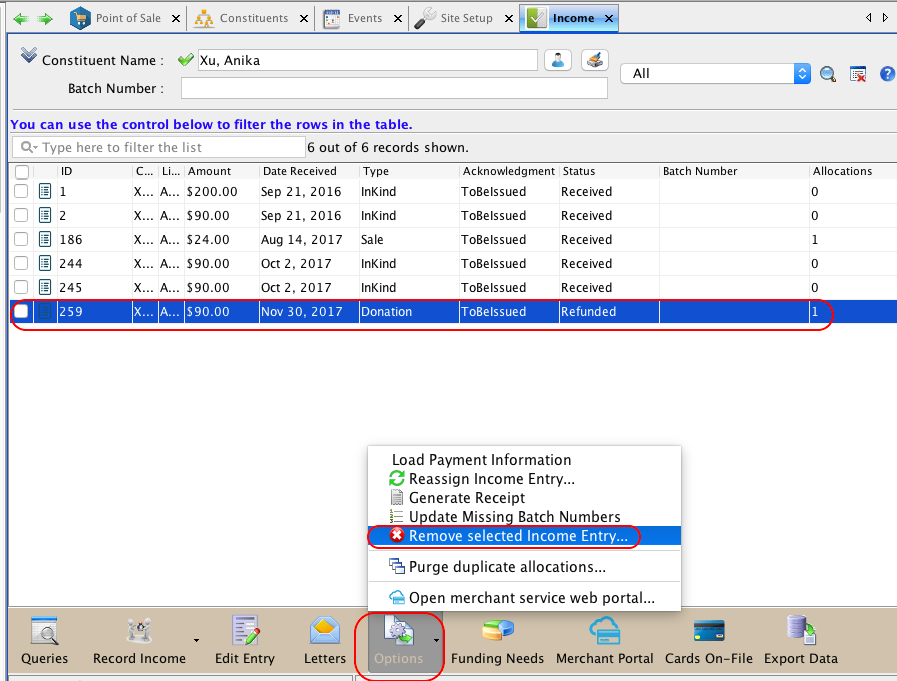Delete an Income Record
If income records are entered in error in Compass-360, you can delete these records. In order to do so you must first be logged in with the default Admin account that was provided to you when you first installed Compass-360. Once logged in:
- Navigate to the Income module.
- Search for and select the income entry that you’d like to delete.
- With the income entry selected, click Options => Remove selected Income Entry.