Income Dialog Actions
There are various actions you can preform on a single or multiple records. Right click on a single income record to see the available actions.
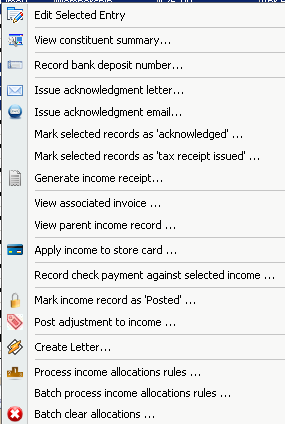
Actions
Edit Selected Entry (single record only)
Open the income record to edit. Note: This only opens the first record selected not multiple records.
View Constituent Summary (single record only)
This will open the constituent summary page for the constituent with the income record is associated. This provides an easy way to get directly into a constituent record if there is info that you need to add or review about that constituent.
Record bank deposit number
Compass-360 allows you to select a group of income records that were all part of a single bank deposit and record the deposit ticket number. This data can be queried in case there is a discrepancy in account reconciliation
Issue Acknowledgement Letter
Generate a single thank you letter or group of the same thank you letter for income received by one constituent or different constituents. This process allows you direct access to previously created letter templates in your File Cabinet module that are available for letter creation. Upon completion of this process, Compass-360 will ask if you want to mark the records as acknowledged.
Issue Acknowledgement Email
Generate a single thank you email or thank a group of constituents in bulk. This process allows you direct access to your email assets that you have created for use in communicating with your constituents. Upon completion of this process, Compass-360 will ask if you want to mark the records as acknowledged.
Mark as Acknowledged
This provides shortcut to updating the acknowledgement status. Use this action to update records in bulk that have been acknowledged outside of Compass-360.
Mark as tax receipt issued
Use this feature to notate that a particular income record has already received a tax receipt.
Generate income receipt (single record only)
Create a printable pdf version of the receipt associated with the income record.
View associated invoice (single record only)
For income records that have an invoice associated with them, you can quickly open up the Point of Sale module and view the underlying sales details.
View parent income record (single record only)
If income records have been linked together, you can easily access the other income record(s) associated with the highlighted record.
Apply income to store card (single record only)
Load the value of the highlighted income record onto a “store card” to be drawn against at a later date.
Record check payment against selected income (single record only)
shortcut to record a check payment on the highlighted income record.
Mark income record as ‘Posted’
Once accounting has reconciled the income record(s), you can instruct Compass-360 to mark the record(s) as posted. This effectively locks them from further editing.
Post adjustment to income (single record only)
This is used to make edits to an income record that had been previously noted as posted.
Create Letter
Allows you to create a letter from an income record that is not intended to be noted as an acknowledgement.
Process income allocation rules (single record only)
If you have created automatic allocation rules in Compass-360, this allows you to process the highlighted income record based on the defined rules.
Batch process income allocation rules
If you have created automatic allocation rules in Compass-360, this allows you to process the highlighted income records based on the defined rules in a single batch.
Batch clear allocations
Remove all allocations associated with the highlighted income record(s).