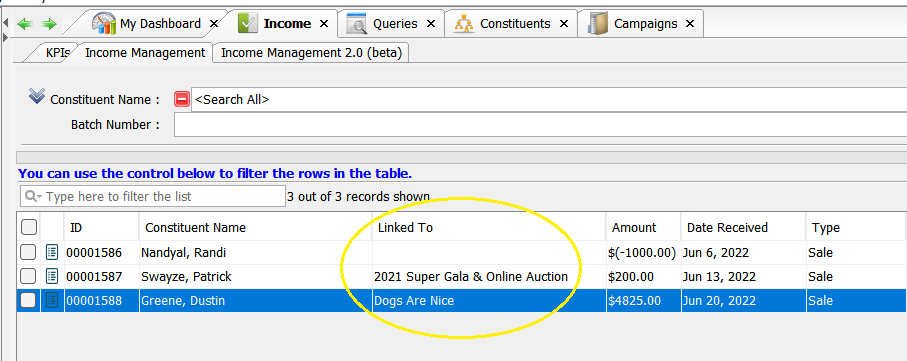Linking Income to an Event or Campaign
If you are manually adding a full income record or editing an existing income record that needs to be linked to an Event, Campaign, or Membership, you can do so by highlighting an income record from the Income module and double-clicking or selecting Edit Entry.
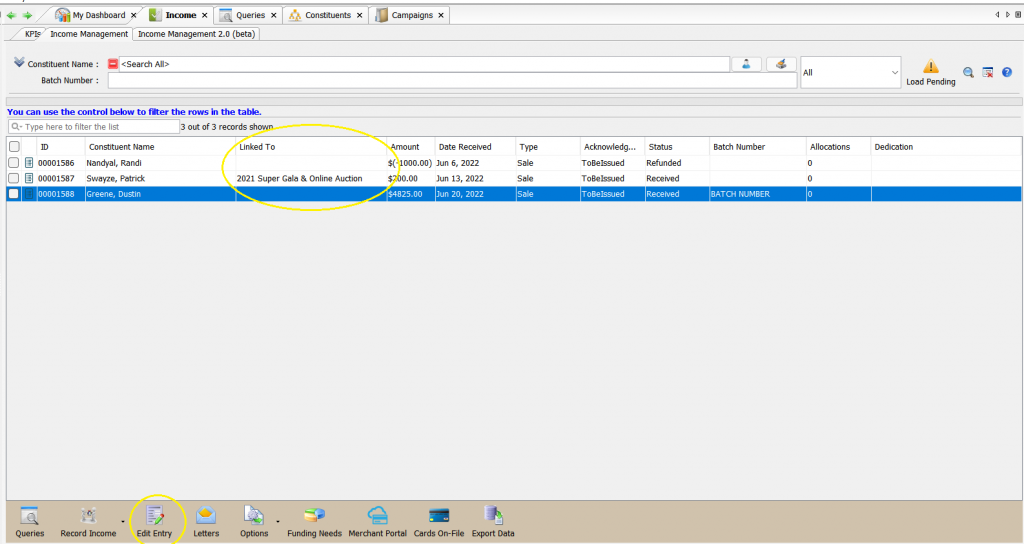
In the Edit Income menu, next select the Linkage icon next to the Linked To field.
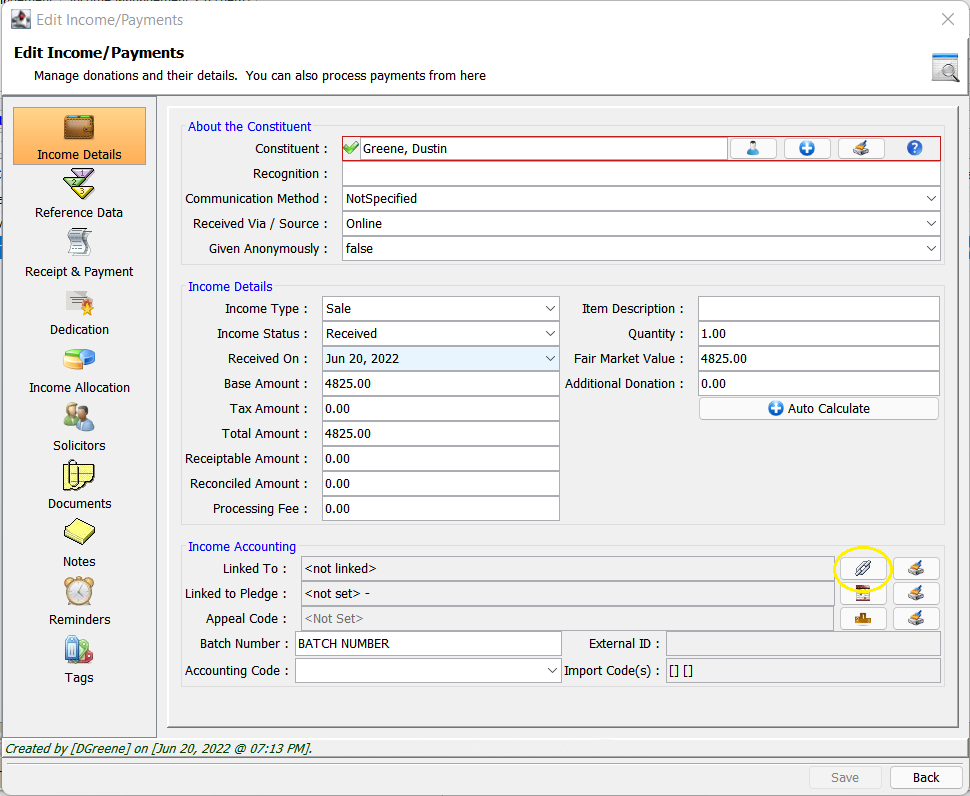
Now select if you are looking to link this income to a:
– Campaign
– Event
– Course Session
– Membership
– Funding Request
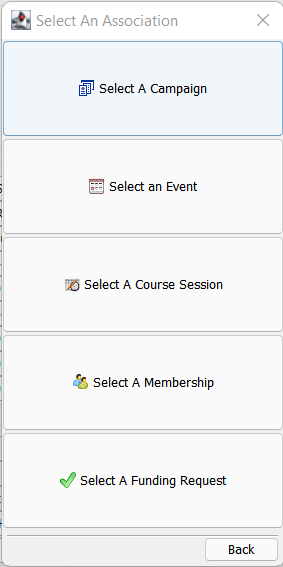
Locate the item to link the income to and press Select.
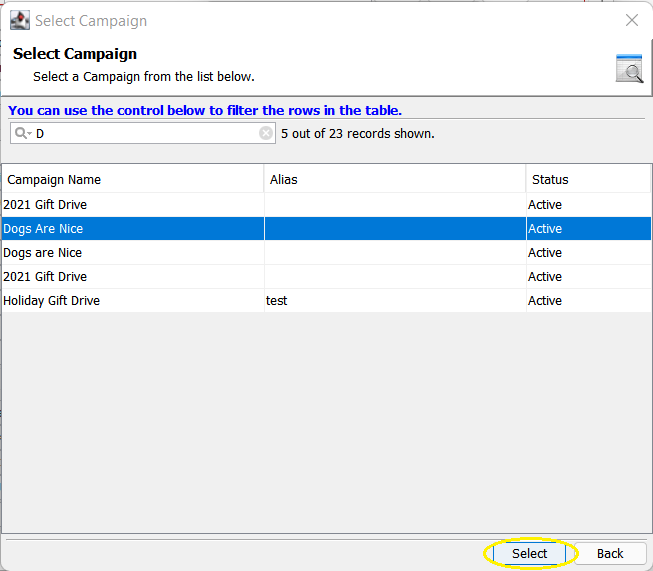
Save your income record, and your income will display linkage in the Income module and will reflect in the area to which you linked the income.