Accessing Self Management Portals
Self-Management Portals are powerful tools to engage your members in updating their own information, as well as keep them in the loop with events, payments, questionnaires, time cards, etc.
Important to note:
If you are no regularly using merge fields to give your members access to their portal, as of 2020, the portals were updated to a new, responsive interface. Your members will need the new log-in portal links (at least once) to access their portals.
Members will be able to log in with their existing username and password in these new portals; but the Legacy portals will no longer function or allow for log ins.
Updating Self Management Log-In
To give your members who already have existing Self Management Portals access to them, all you need to do is send them an email. This can be quickly done using with the appropriate merge fields.
Create a new email asset (or update a current one.) In the Email Message Content, select Mergeable Fields > User Account > and finally ua_user_portal (as readable).
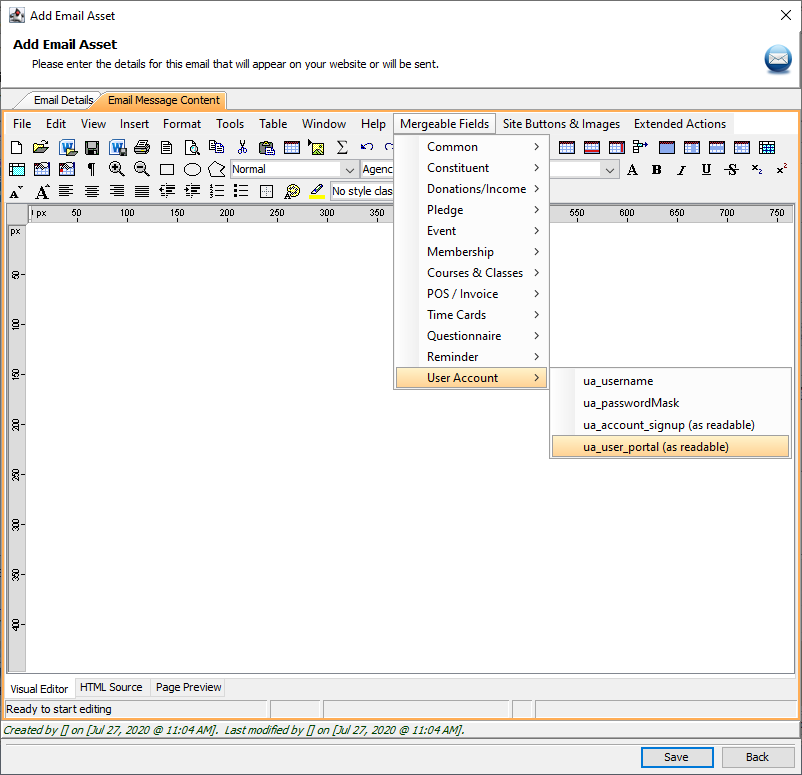
A window will open and allow you to change the text of the merge field. Finish creating the content of the email. When sent, members can click the readable link to access their portal login.
New Self Management Account Creation
Create a new email asset (or update a current one.) In the Email Message Content, select Mergeable Fields > User Account > and finally ua_account_signup_portal (as readable).
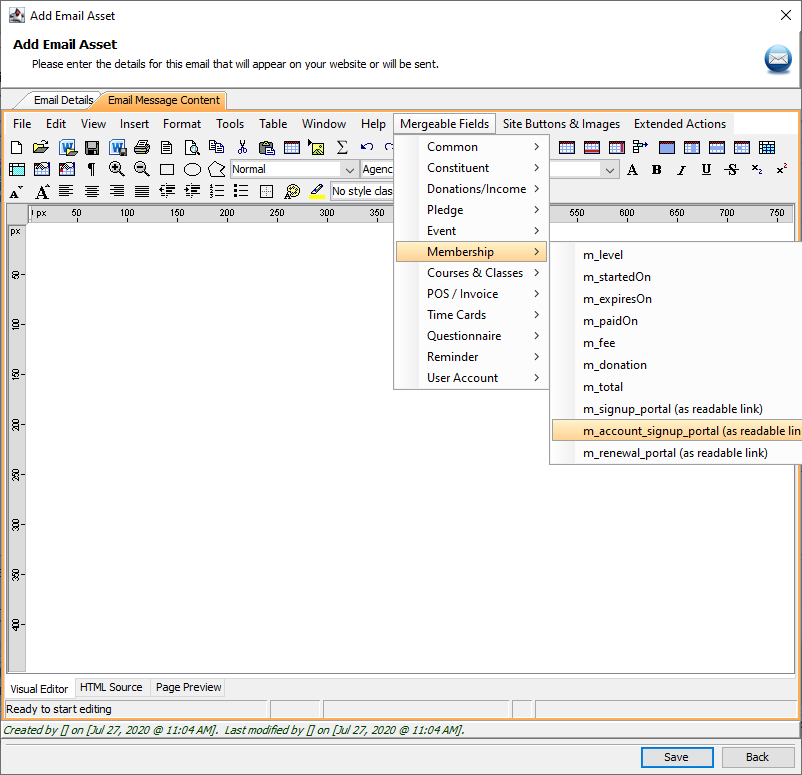
A window will open and allow you to change the text of the merge field. Finish creating the content of the email. When sent, new members can click the readable link to create their Self Management account.