Ordering/Hiding Questionnaires
You can both hide questionnaires from appearing in the Membership Portal, as well as control the order in which they are displayed by editing the CMS of questionnaires in the Questionnaire Module.
Select the questionnaire you are configuring, right-click and ‘Manage Questionnaire CMS…’
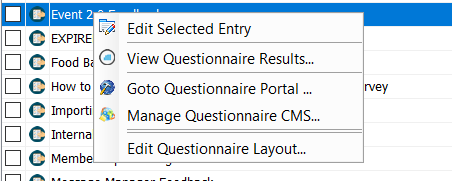
In first tab, Details, you’ll see two options underneath the name: Display Order & Show Online. Set the order or adjust Show Online to reflect false or true, depending on your needs.
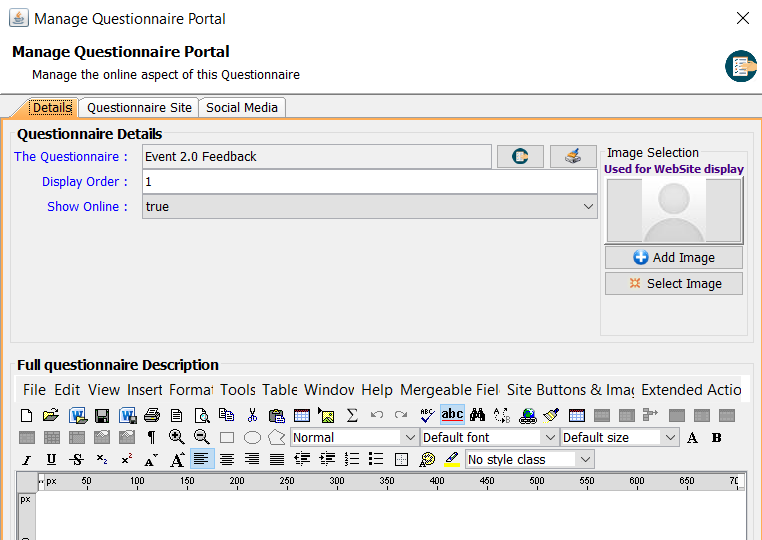
Select Save to complete the update.