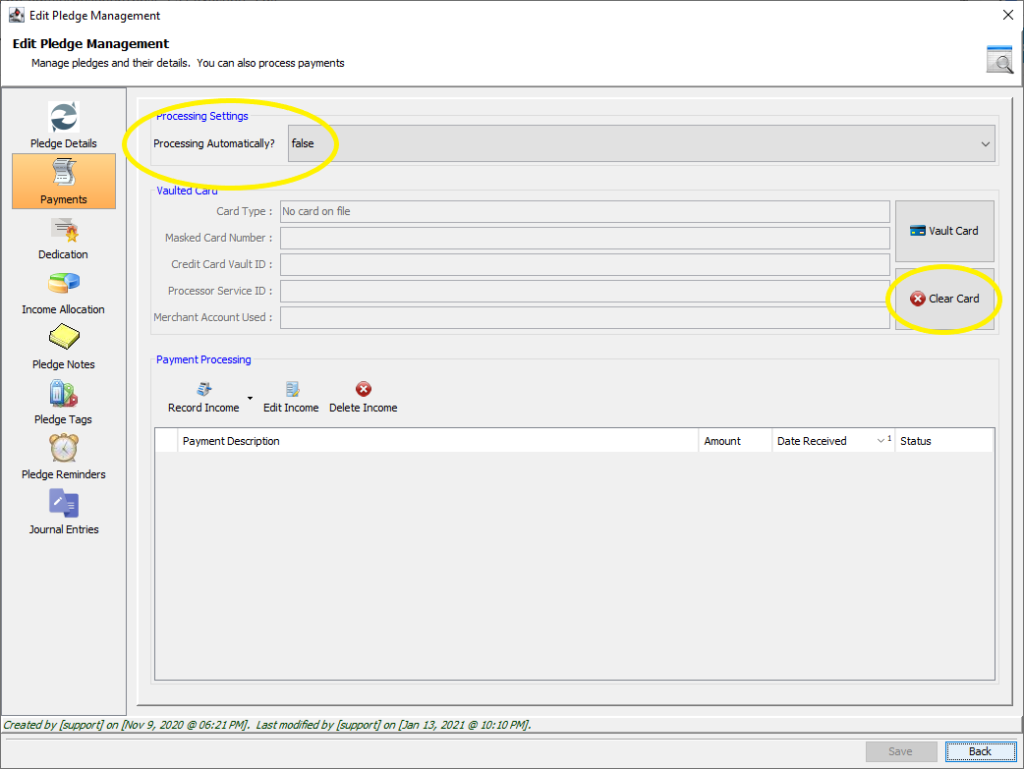Cancelling a Recurring Pledge
If your recurring donors find that they need to cancel a pledge or make adjustments, this can be done in one of two ways
Cancelling Via Pledge Management Portal
Through their Pledge Management Portal, if you have enabled the donor the ability to do so. To configure, navigate to the CMS Module and select Organization from the CMS Categories. Select the third tab, Pledge Settings, and from the Pledge Portal Management Options, select the box for ‘Allow pledge cancellation on portal’.

After enabled, the donor can elect to cancel their pledge or put it on hold.
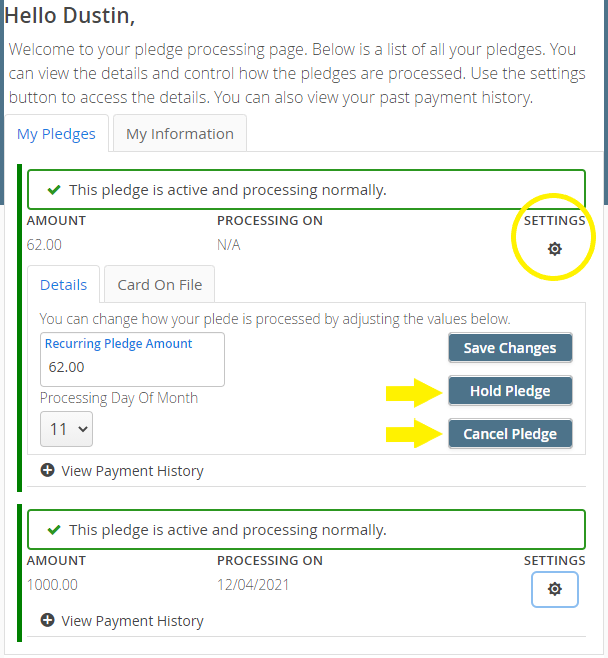
Manually Cancelling a Pledge
If your organization is not utilizing the Pledge Management Portal, or if your donor is unable to cancel their pledge themselves, you can cancel the pledge in Compass-360 for them.
From the Pledges Module, locate the pledge in question, highlight the record, and select Edit Pledge.
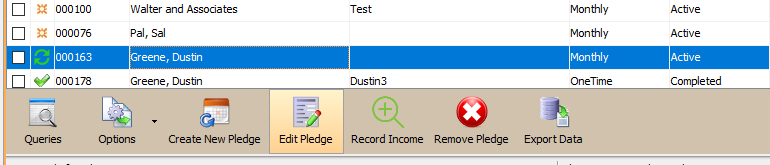
In the Edit Pledge Management menu, you can adjust the Pledge Status to Cancelled.
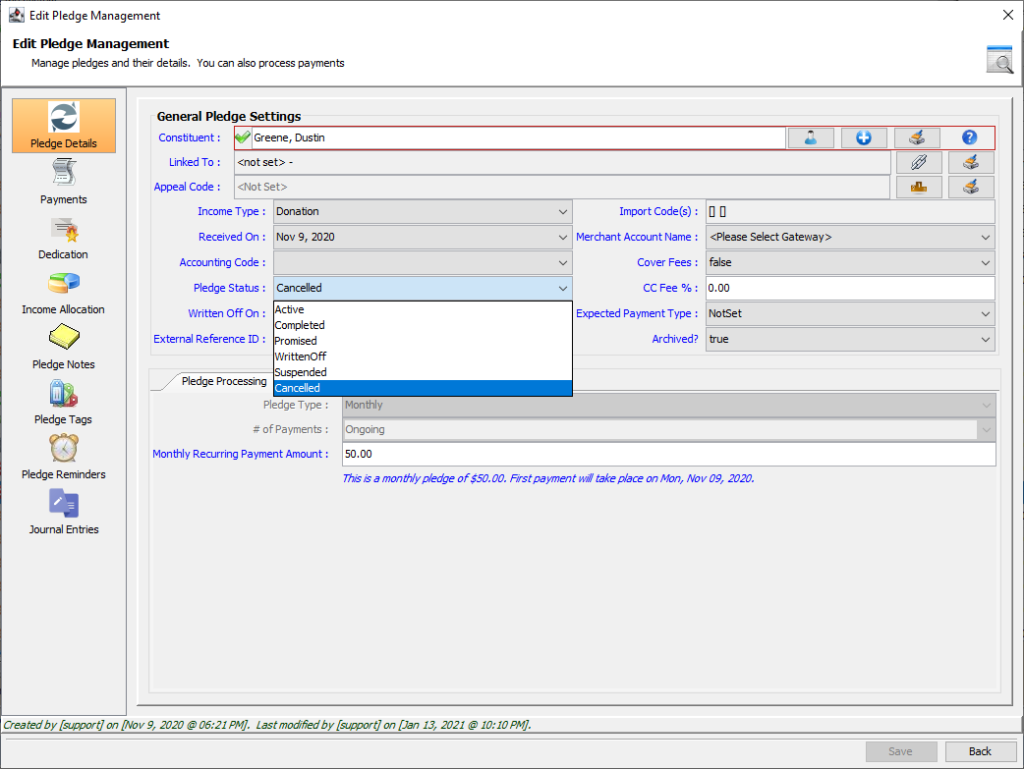
Then, in the Payments menu, you can also choose to ensure that the pledge is set to Processing Automatically? False as well as clearing the vaulted card on file for the pledge.