Updating Credit Cards & Processors
You can update a pledge’s vaulted credit card at any time. For members who use multiple Stripe accounts or use Vantiv and Stripe together, you can also update which merchant a card is processed on.
Updating a Credit Card
Navigate to the Pledge Module, and look for the pledges with a pledge status of suspended (or any pledge that needs updating.) Double click on that pledge or after highlighting it, select Edit Pledge from the bottom bar.
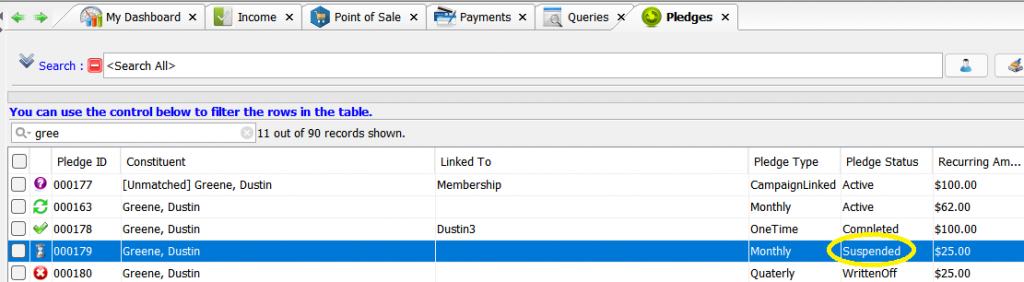
On the pledge management screen, click on the Payments menu on he left sidebar. First, select Clear Card to remove the prior card on file. Once it is cleared, select Vault Card to enter the new card’s information.
Important to note:
If you do not CLEAR the card on file first, the new card you enter will be overridden by the pre-existing card.

Once you have updated the card information, click Apply.
Important to note:
If you do not have a credit card swiper, you will only need to fill in the credit card number, CVV and the expiration date.
If it is still 24 hours from the pledge payment date, the pledge will still process automatically.
If the credit card information was updated more than 24 hours after the pledge was supposed to be processed, you will need to click on the cash register icon next to the missed pledge payment to manually process the payment.
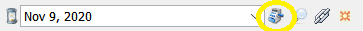
From the process payment menu, click Process Vaulted Card to process the card that you have just entered.
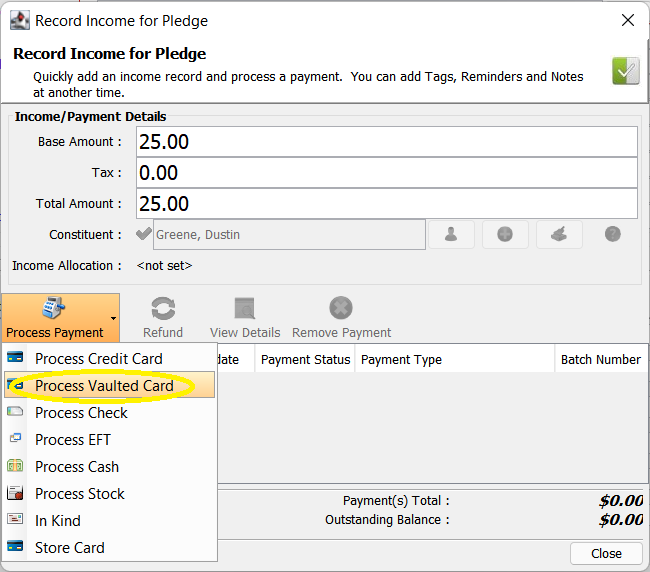
The pledge payment will be recorded and future payments will be processed as scheduled.
Changing Merchant Processors
If you’ve added a new Merchant Gateway and need to move your pledges to process through said Gateway, you can do so by opening the pledge to Edit and then clear the vaulted card in the Payments menu.
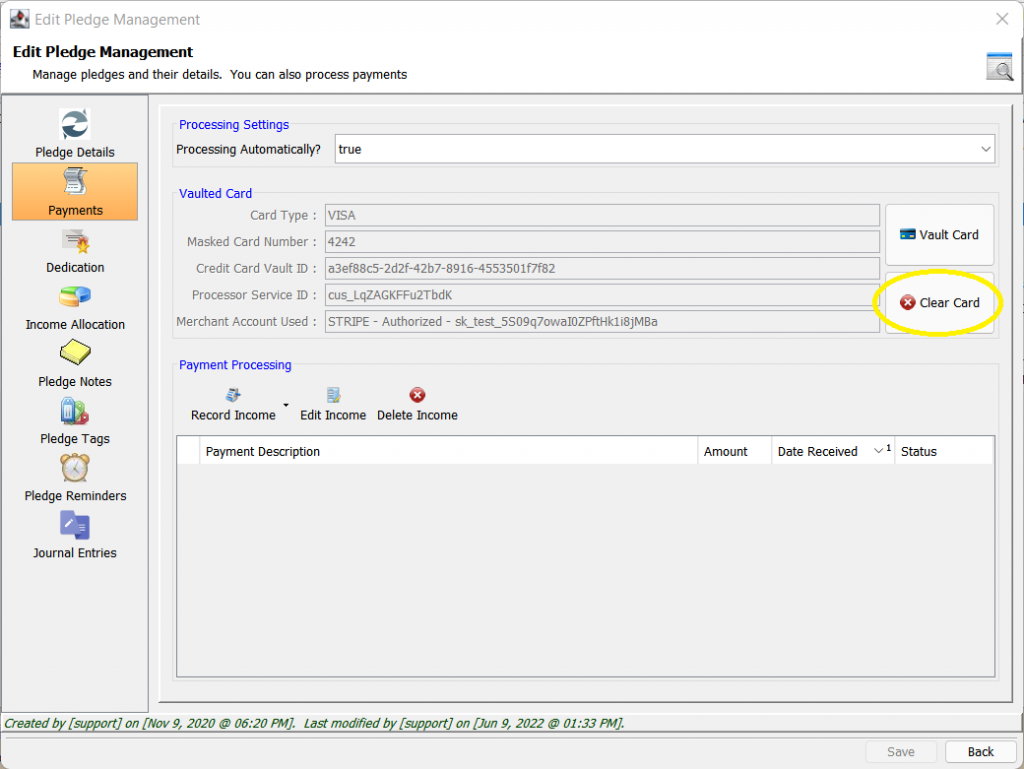
Next, in the Pledge Details menu, select the appropriate Gateway from the Merchant Account Name drop down menu and then save the adjustments you have made to the pledge.
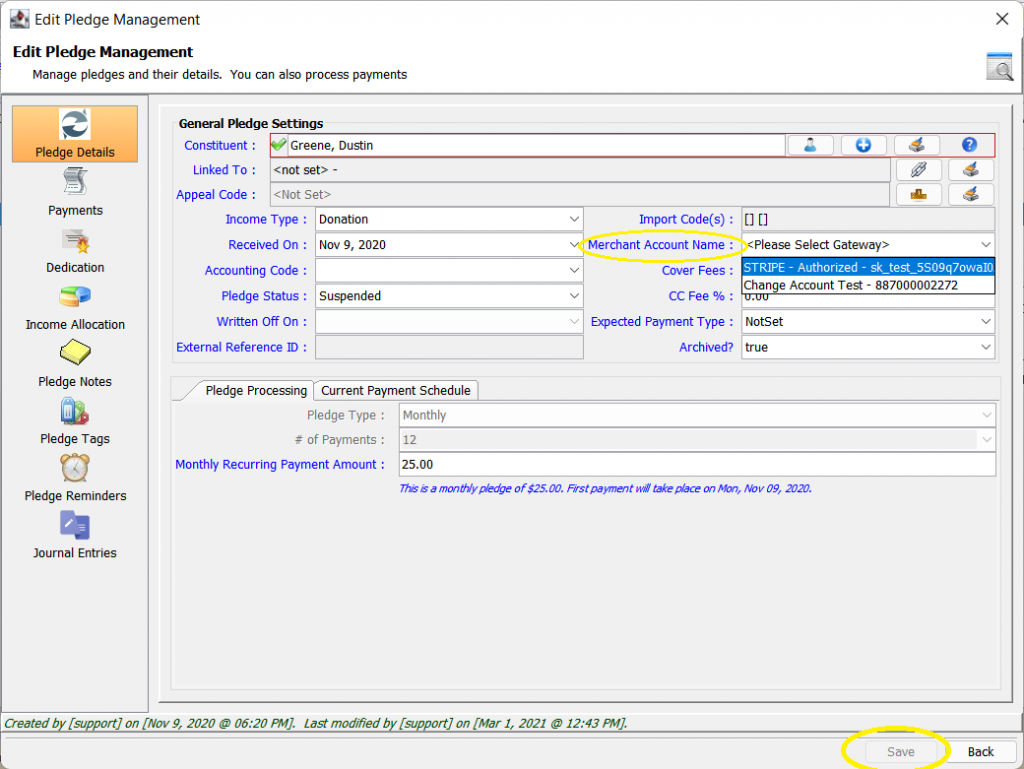
Now, you can open the pledge to edit again, head back to the Payments menu, and vault the card to process through your new gateway!
Important to note:
Credit cards are tied to their merchant processors. You cannot update a current pledge’s processor without also updating the card.