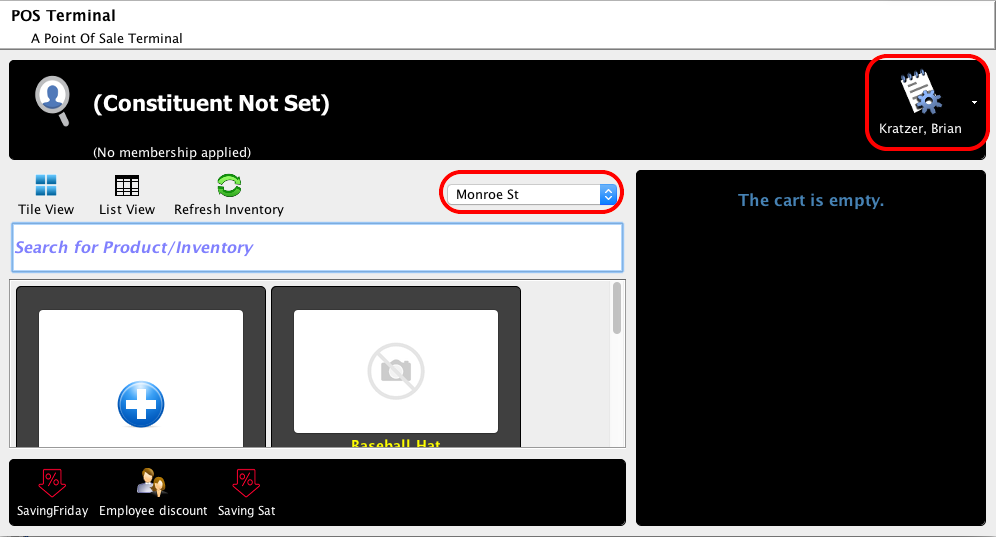Add User Logins
If you will have multiple people logging sales in your Point of Sales system, you can create logins for each person. They can then log into to the Point of Sales terminal so that all sales they log will be associate with the correct user.
- Start by navigating to the User Management module.
- Search for your user (if your users have not yet been added, add one first).
- Click on the user, and click the Edit Account button.
- In the Access PIN field, enter a code of your choice. Your sales agents will use this code when they login to the Point of Sales Terminal.
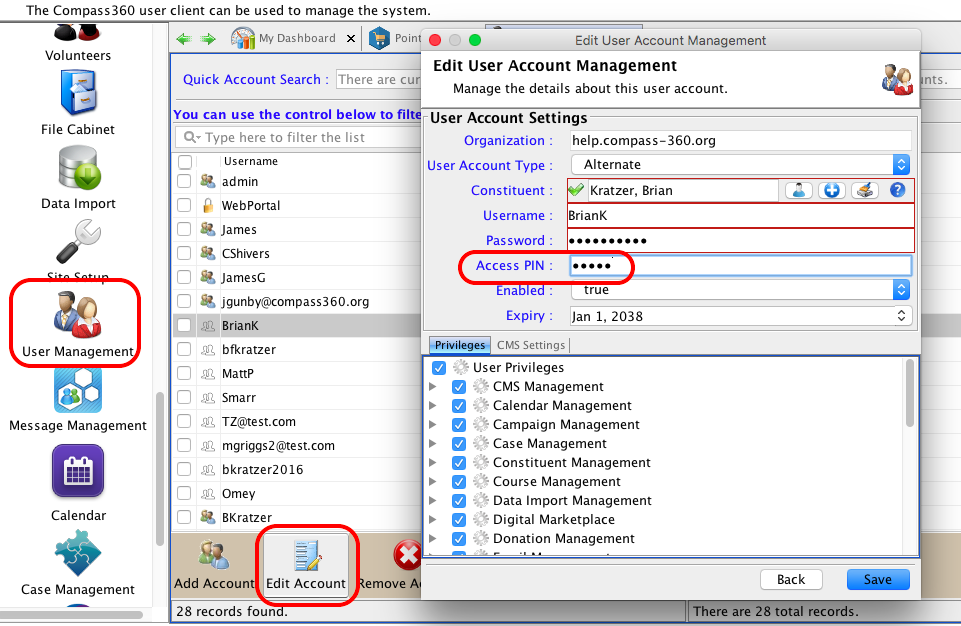
When your sales agents access the Point of Sales Terminal through the Point of Sale module, they can click the Settings button in the upper right hand side, and click Login.
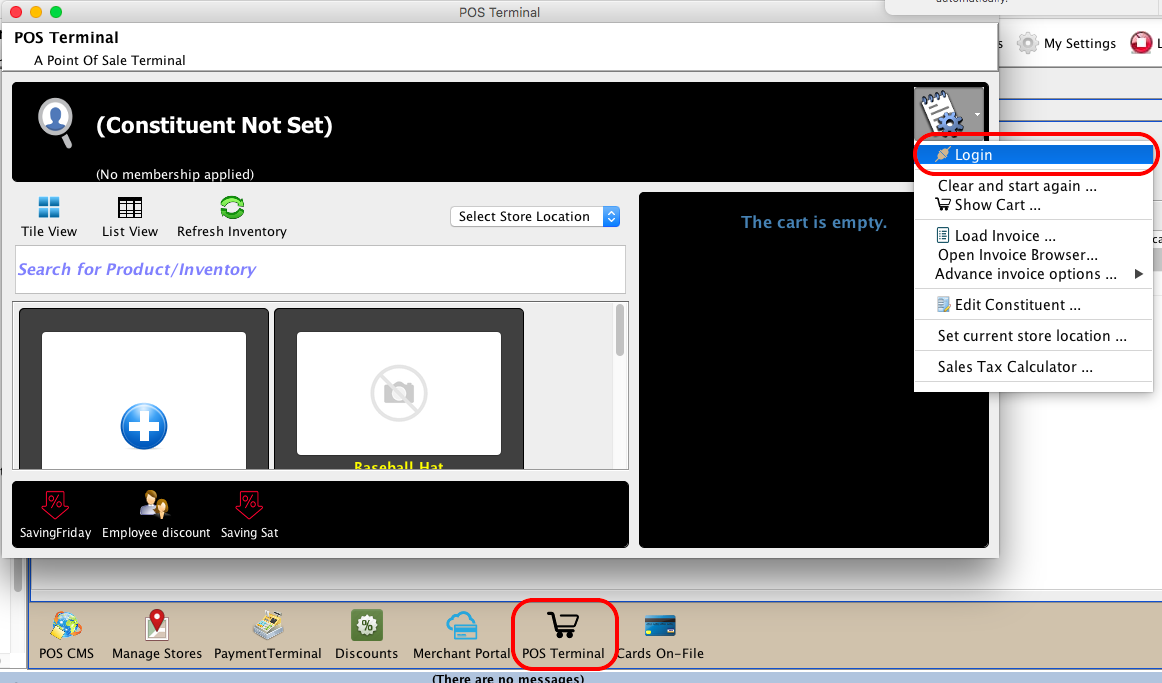
They will be asked to enter their Login Pin.
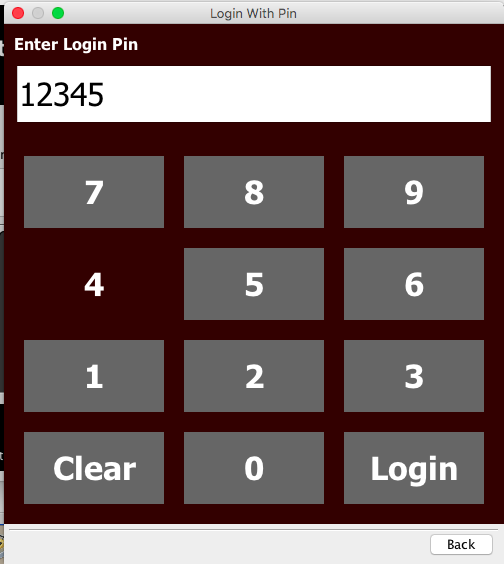
Once logged in, the sales agent’s name will appear in the upper right hand side, the last store they were associated with will be selected. They can change the store as needed.