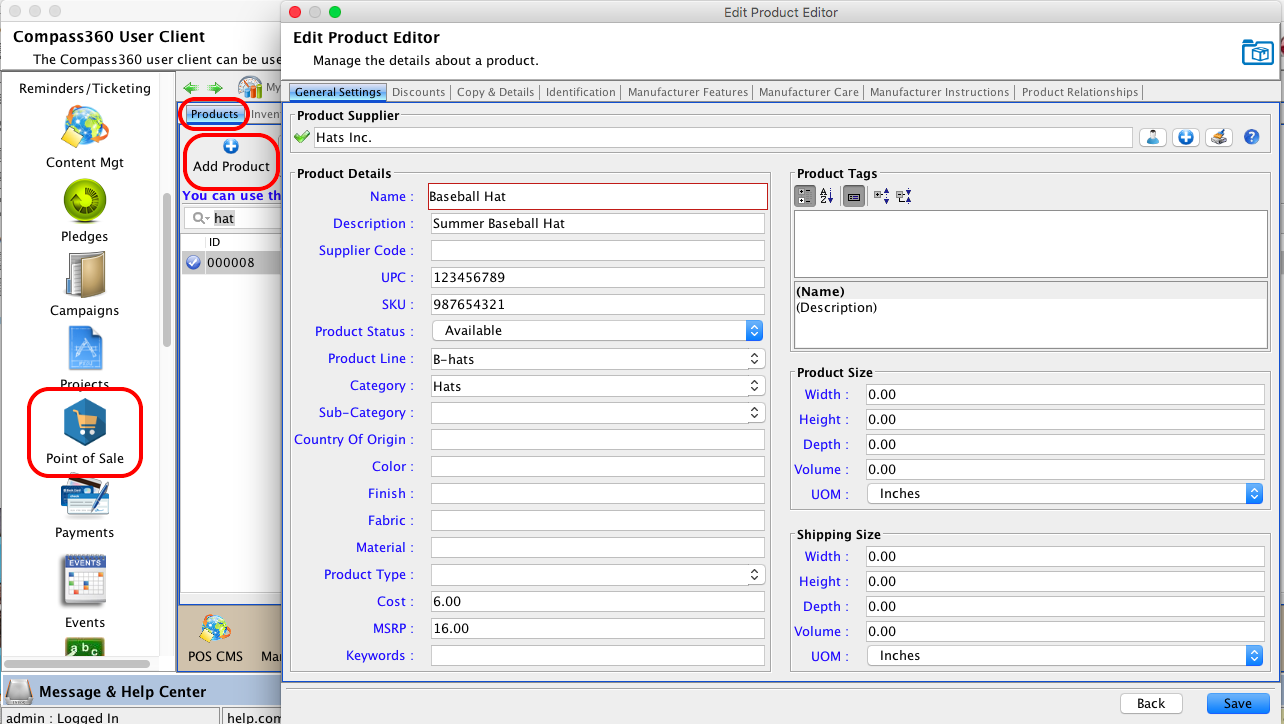Setup Products to Sell
In order to sell items using your Point of Sales Terminal, you will first need to add the items as Products in Compass-360.
Tip: Have a lot of products? Compass-360 has the ability to batch import these.
- Go to the Point of Sales module, Product Tab and click Add Product.
- On the Product Editor, identify the Product Supplier, and enter any remaining information you might want to track about the product.
- When you are finished entering this information, click the Save button.