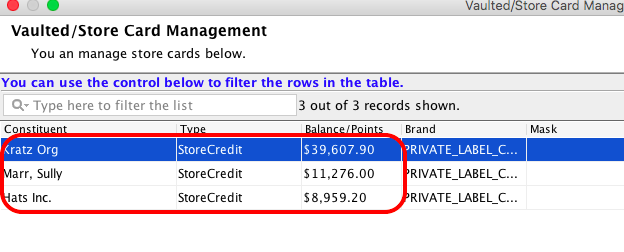Viewing Store Credits
If you track Store Credits I that can be applied to purchases made n Compass-360, you can view all of the Store Credits that you have tracked.
- Navigate to the Point of Sales module.
- Click on the Cards On-File button.
- In the lower left hand side, click Load -> Store Card.
- You will see all of the Store Credits that have been logged in Compass-360.