Viewing Query Results
After running the query, you will be able to view and filter the results of the query. The results of the query will be listed.
You can click on the header of each column to filter by the data in that column.
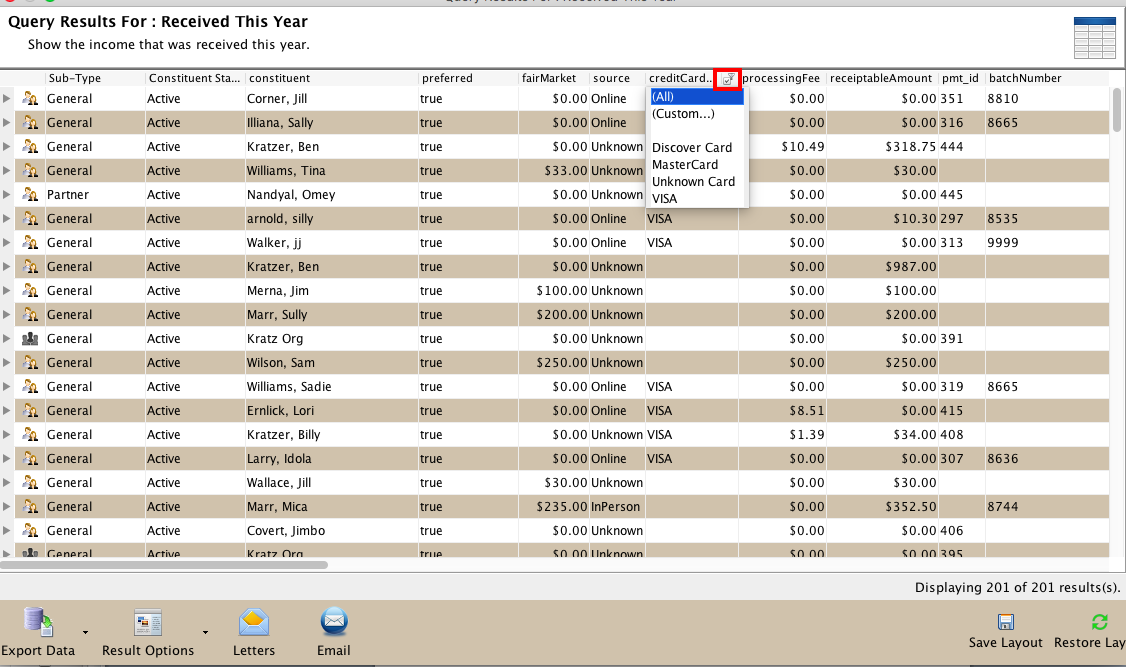
Additionally, if you right click on any column headers, you will be able to add additional columns to the query results. If you click the Save Layout button, the query will run with that the additional columns that you have added.
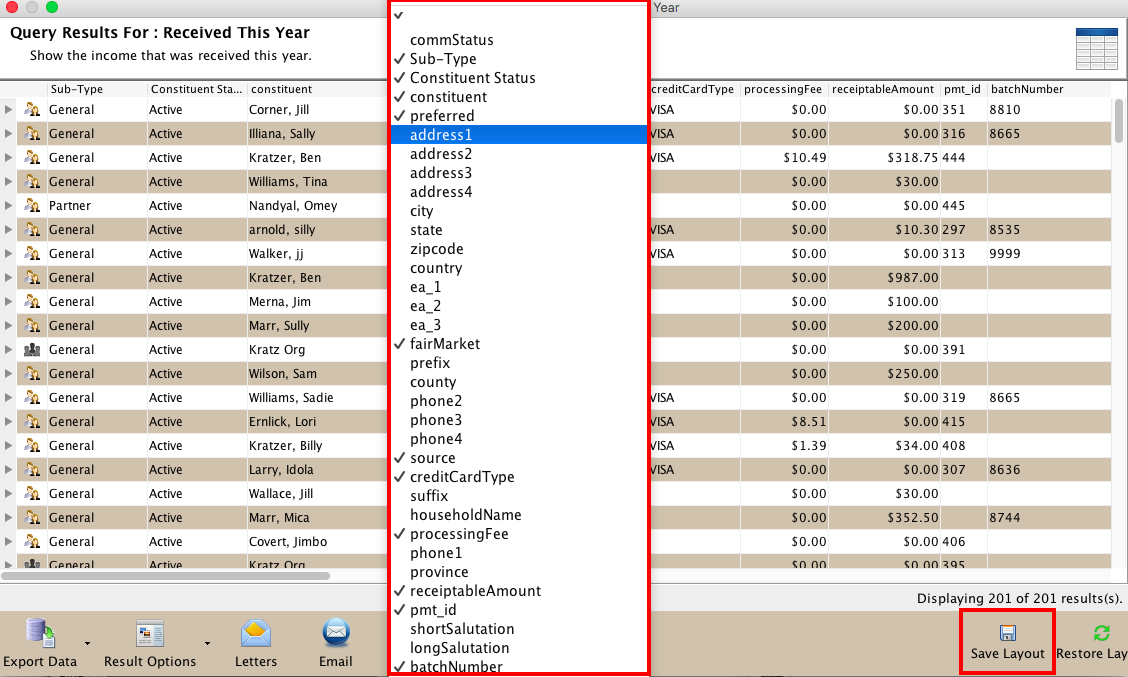
You can also click on any column header, and drag that column header to a different location to reorder the order of the column headers.