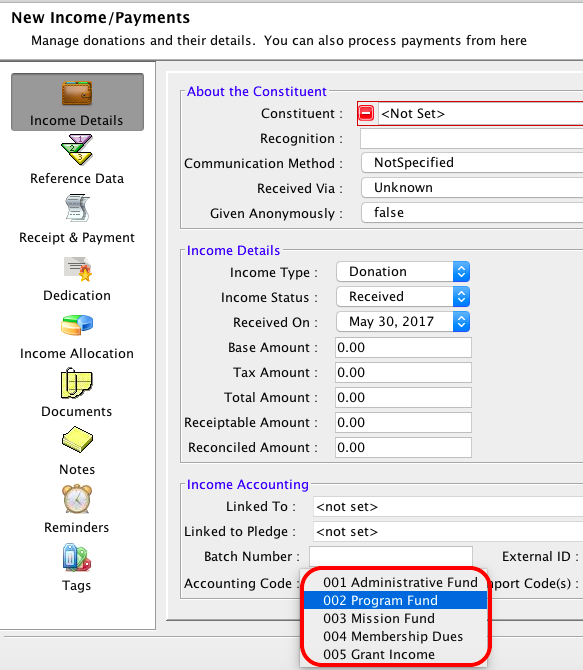Adding Accounting Codes
Accounting codes are a quick way to organize your funds. However, allocation of funds can be managed at a more detailed level by using Funding Needs.
Navigate to the Site Setup module and in the Select list to manage section, choose accounting codes. Click Add Accounting Code to add a new code.
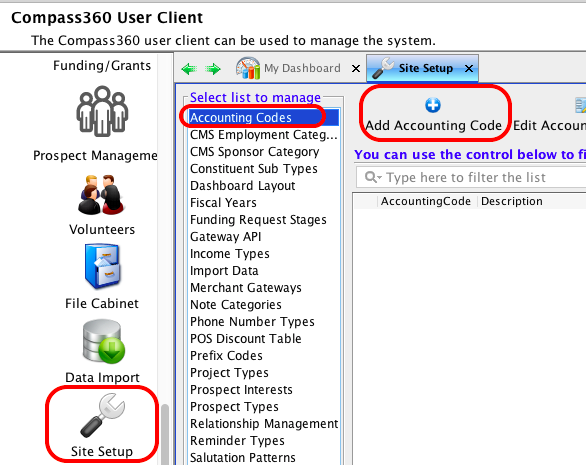
You will be asked to add an accounting code and to give a description of that accounting code. Enter this information and click the Save button.
Repeat this process to add any additional accounting codes that are needed.
These accounting codes will now be available for you to use when you are entering income in Compass-360.