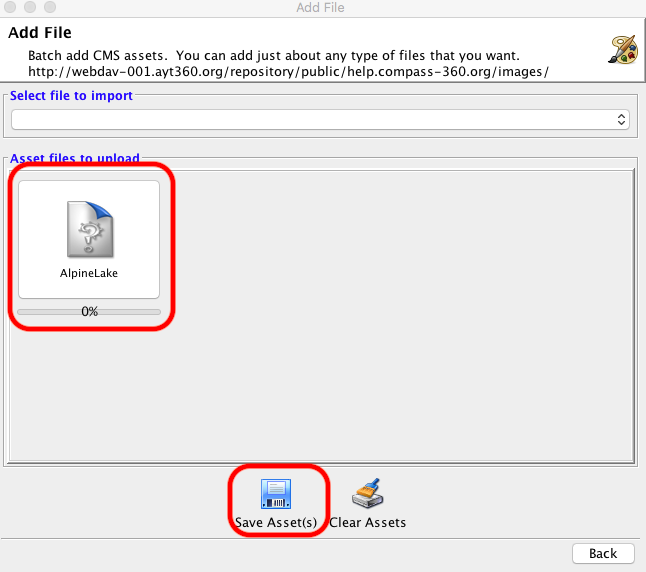Adding Images to Compass-360
You can add images to Compass-360 so that they can be used on the various Compass-360 portals that you might setup.
- Navigate to the Content Mgt module.
- Then, in the CMS Categories section, click Site Files/Images, and in the Public Area section, right click on the images folder, and select Add Files.
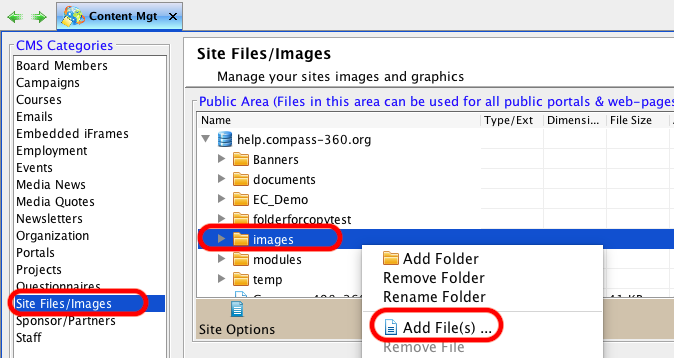
- You will be able to search for or drag an image that will be uploaded to Compass-360. Click Save Asset.