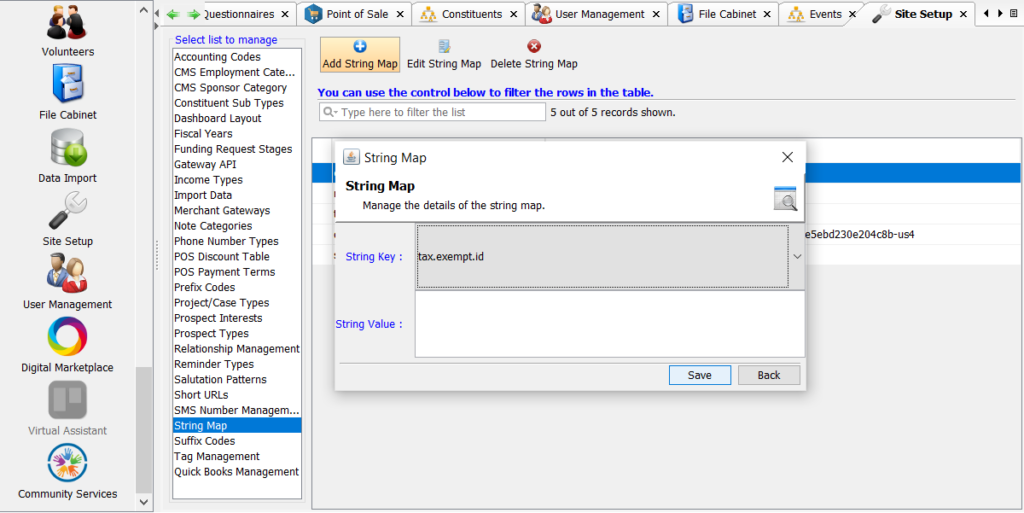Adding Organization Tax ID
Adding your tax ID will make it appear on all receipts / invoices for easy reference for donors.
- From the Site Setup Module, select String Map.
- Choose Add String Map and select tax.exempt.id from the drop-down options.
- Enter your tax ID as XX-XXXXXXX and Save.
- Restart Compass-360 to see the new string value reflected across receipts and invoices.