Changing your Compass-360 Password
Log into Compass-360. Click on the My Settings button in the top right of the window.
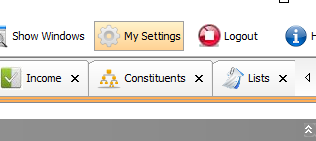
In the Manage My Settings section, click on the Change Password button at the bottom.
Type in your current and new passwords and click the Save button.