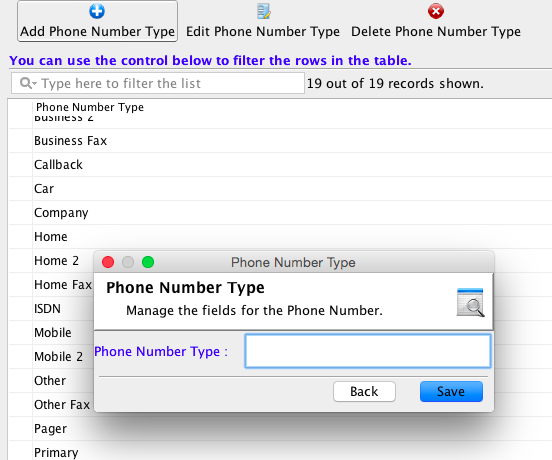Editing Phone Number Types
If you need to add or edit the phone number types for your constituents in Compass-360, you can do so in the Site Setup module.
- Navigate to the Site Setup module and from the Select list to manage, section choose Phone Number Types.
- You will have the ability to add new numbers or edit and delete existing numbers.
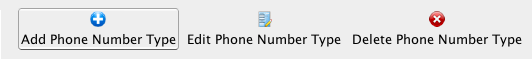
- When you click Add Phone Number Type, you will be able to add a phone number type that will then be available for you to fill out when entering or editing a constituent record.