Integrating Your Stripe Merchant Account
Your Stripe merchant account is fully integrated into Compass-360 and allows you to process payments through all of your online payment portals (donations, ticketing, memberships, etc.) as well as manually when recording income through Compass-360.
When donors make transactions via responsive portals, they can also cover associated credit card fees.
First, however, you’ll need to configure your Stripe merchant account:
- From the Site Setup Module, select the ‘Merchant Gateways’ from the left side bar.
- All current and former merchant gateways will appear. Select ‘Sign-up with Stripe’ from the bottom bar.
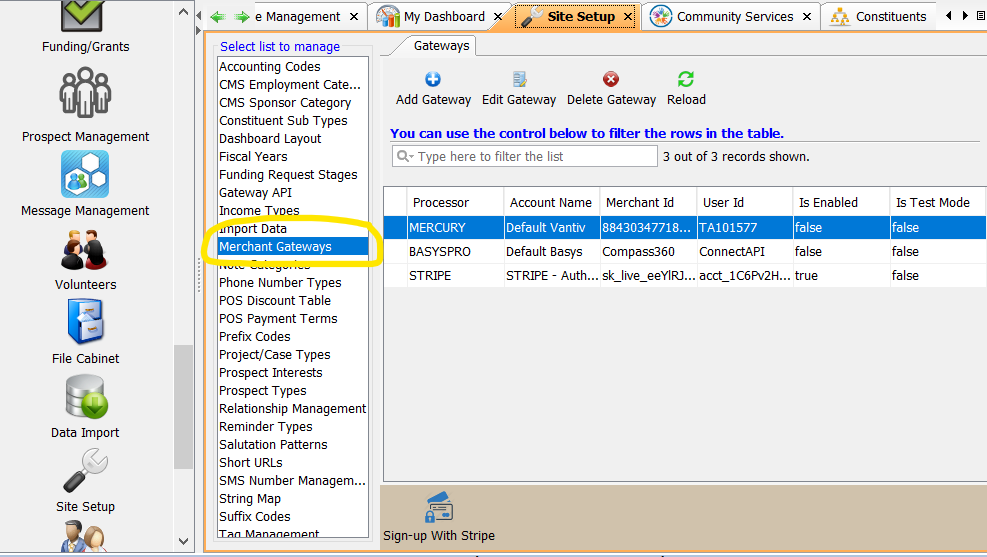
- A browser window will open, which will direct you to sign-up a new account with Stripe. Scroll down to complete the process.
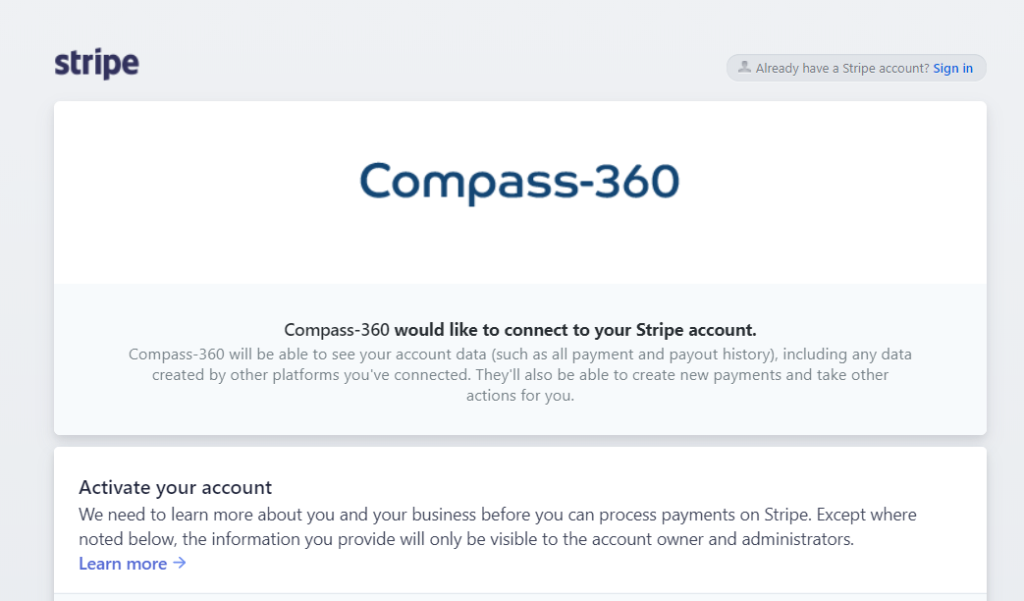
Important to note:
If you already have a Stripe account, you can sign-in from the top right corner, rather than creating a new account.
- Stripe may ask some additional questions to confirm your 501(c)3 status. Follow instructions accordingly! They’ll notify you when your Stripe account is up and running (typically within 24 hours.) Once they confirm, your Stripe account is now securely connected to your database via API and ready to process transactions.
Transactions will begin to drop in your bank account in batches. The more transactions that are processed, the more batches that will drop.
Stripe Processing Rates
As of January 2021, Stripe’s nonprofit credit card processing rates are:
- American Express…….3.5%
- All other cards (Discover, Visa, Mastercard, etc.)……. 2.5% (+.30c per transaction)