Using Multiple Bank Accounts for Different Activities
If you would like to have revenue from your donation portal, membership portal, or from a specific campaign or specific event, to be routed to different bank accounts, you can do so.
- Setup different Stripe Merchant Account gateways for each account you would like to route revenue to. If you need additional information on how to setup your Stripe Merchant Account Gateways, please refer to this article.
- Once you have set up your Merchant Account Gateways to each account you can select the specific account to route money to when your supporters make donations, sign up for a membership, or contribute towards a specific event or campaign.
In each of your donation, campaign, events, memberships and more, there is a merchant account field. Each portal will need to be set to the account you want the funds to be directed to.
For example, your donation portal.
- Navigate to the Content Management module.
- In the CMS Categories section, select Organizations.
- Navigate to the Donation Site Settings tab or the Membership Portal tab.
- Select the appropriate Merchant Account from the drop down.
- Click Save.
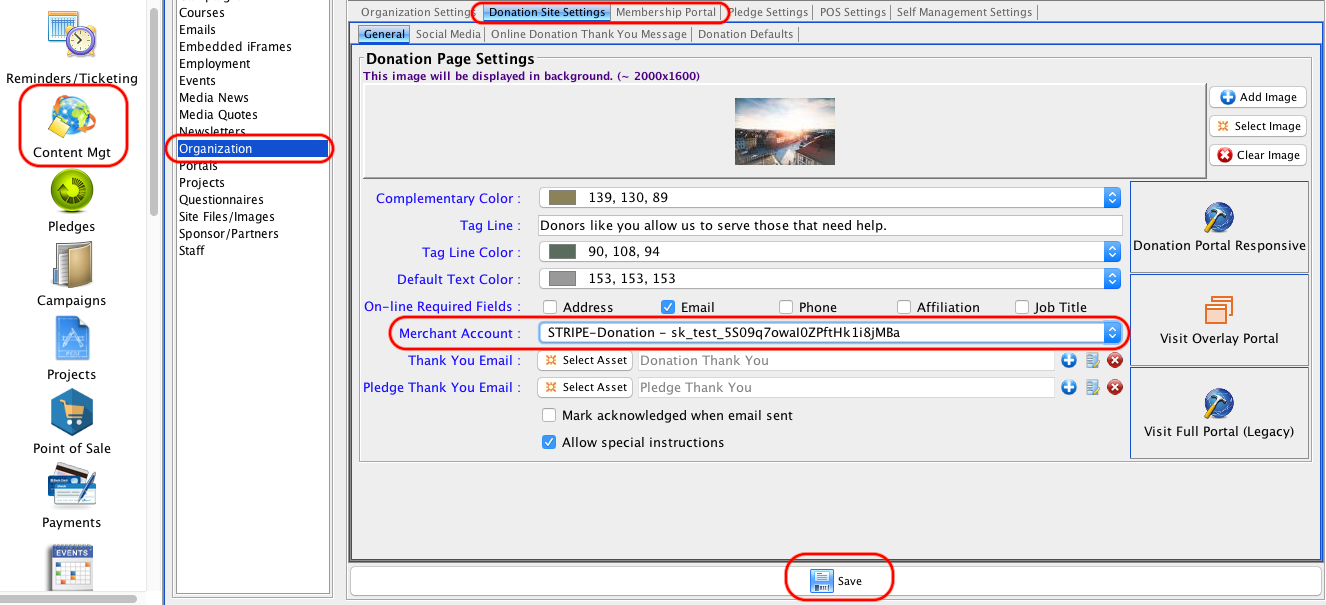
Repeat this process for every account and portal you have.