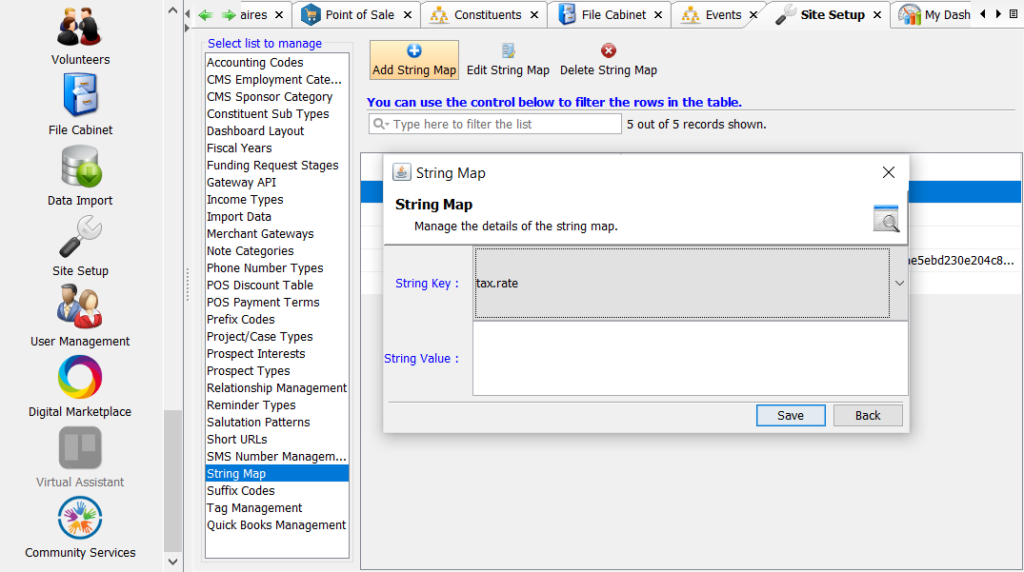Setting your Default Tax Rate
Set up a tax rate that can be applied toward purchases made through Compass-360.
- Navigate to the Site Setup Module. From “Select list to manage” section on the left, choose String Map.
- Click the Add String Map button to open the new string value window and in the String Key drop down, select tax.rate.
- In the string value box, enter the appropriate tax rate. This tax rate will be applied to ALL sales made from Compass-360.
- Select Save and restart Compass-360 to see the new value reflected in sales.